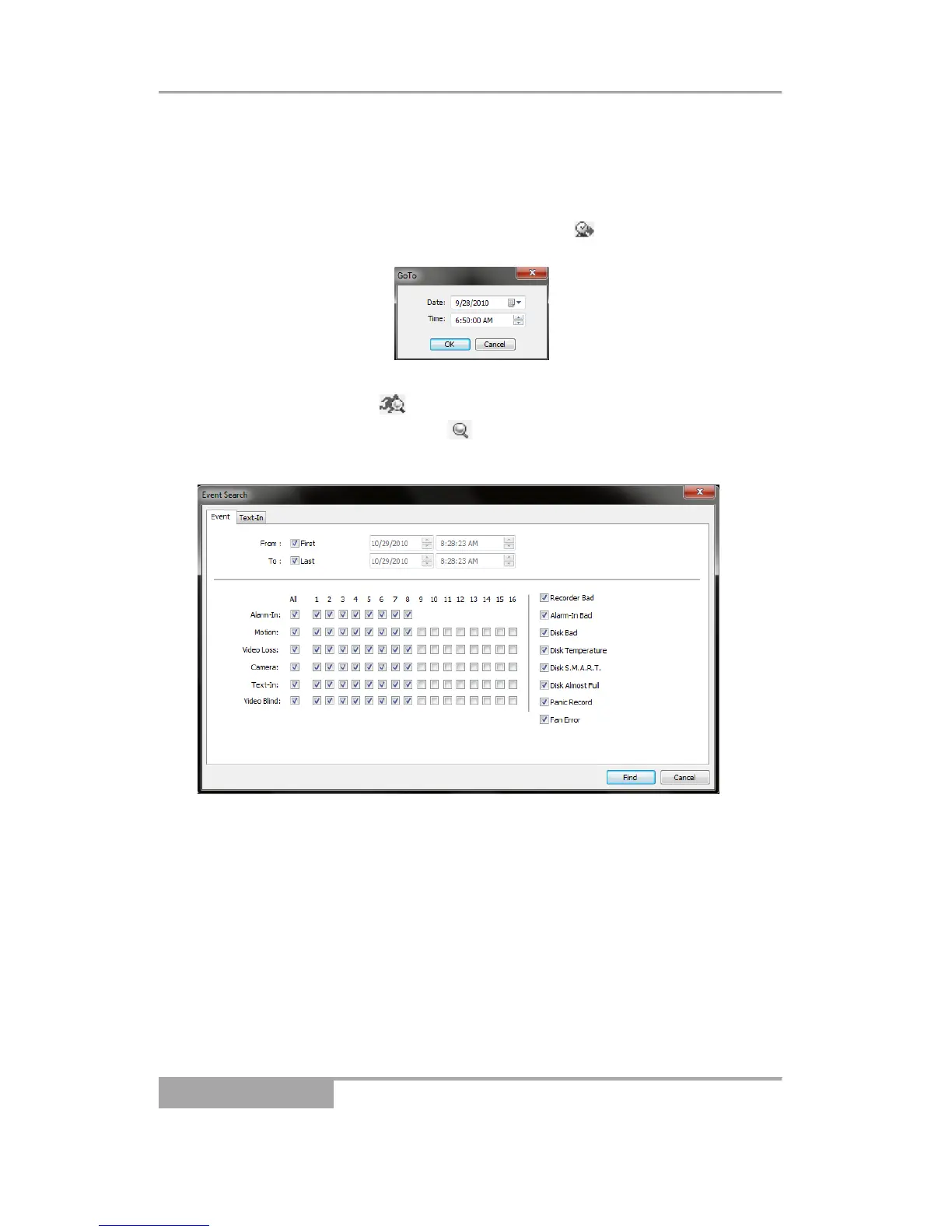Apollo Video Technology
14148 NE 190th Street – Woodinville, WA 98072
Toll Free: 888.288.8721; Tel: 425.483.7100; Fax: 425.483.7200
www.avt-usa.com
The recorded data will be displayed in one hour segments with a blue bar and
a yellow bar indicating the current selected hour. If there is any data recorded
within an hour the entire hour is highlighted blue.
To view an image at a specific time, select the (Go To) icon.
Event Search: Select the icon on the Search View panel to enter the
event search mode. Select the icon, and set up the search condition
in the following Event Search dialog box.