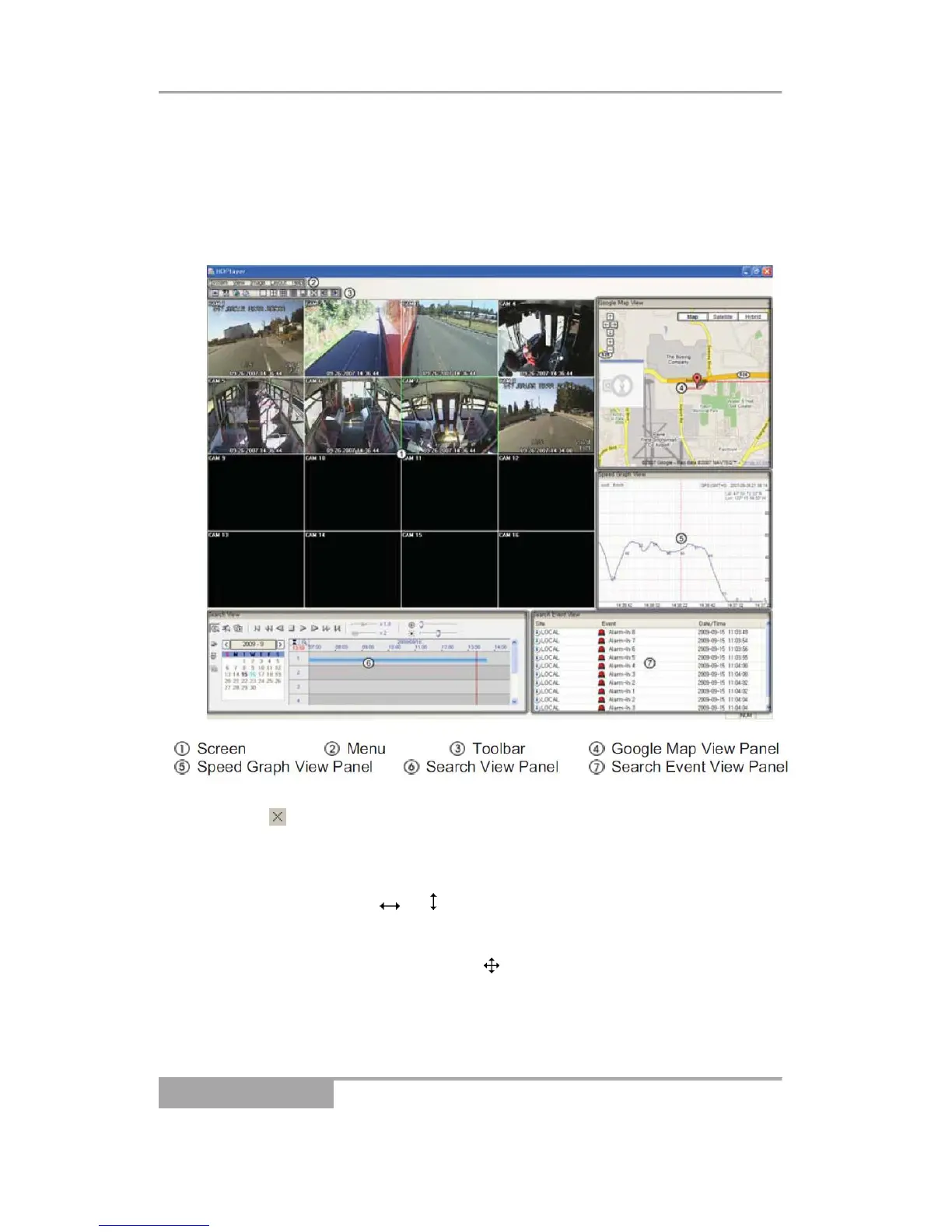Apollo Video Technology
14148 NE 190th Street – Woodinville, WA 98072
Toll Free: 888.288.8721; Tel: 425.483.7100; Fax: 425.483.7200
www.avt-usa.com
NOTE: When running the HDP program for the first time, it might take quite a
long time to start the program if the connected hard disk drive has recorded text-
in data.
3.2 Overview
Selecting the icon hides the panel without a tab. Hidden panels can be
displayed by selecting them from the drop-down menus. Panels can be
resized, moved and combined with other panels creating a workspace that fits
your needs. To resize a panel, scroll the cursor over the edge of the panel
until the cursor changes to or . Then click the left mouse button and drag
the panel border to enlarge or reduce its size. To move a panel to a different
position on the screen, scroll the cursor over the title bar of a panel that has
not been auto-hidden until it changes to . Once you click and drag, position
arrows will display on the screen.