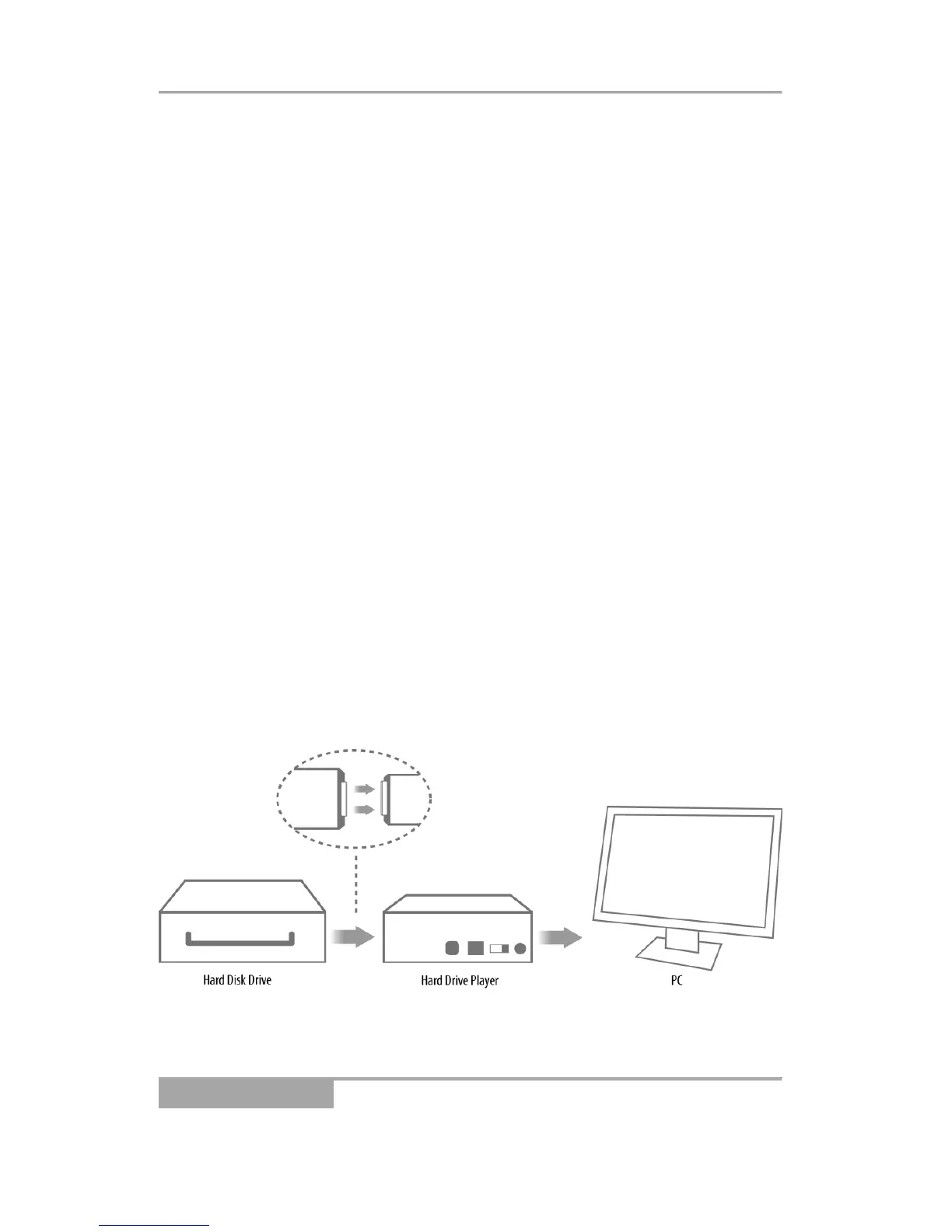Apollo Video Technology
14148 NE 190th Street – Woodinville, WA 98072
Toll Free: 888.288.8721; Tel: 425.483.7100; Fax: 425.483.7200
www.avt-usa.com
2.0 Installation
2.1 Installing the Hard Disk Player
1. Connect the 12VDC power adapter cable to the back of the
Player and into the wall outlet
2. Connect the USB ports of the Player to the PC using the
provided USB cable.
3. Once you have recorded video on the DVR’s removable
hard drive, you can view it on your computer using the Hard
Disk Player:
a. Remove the hard disk drive from the DVR:
i. Turn the DVR key to the “OFF” position.
ii. Ensure the front panel LED lights are not
illuminated.
iii. Remove the hard disk drive.
b. Connect the hard disk drive to the Player.
c. Turn the Player ON by selecting the switch on the
Player. The power LED will illuminate indicating
the Player is powered on.
d. The PC should recognize that a new USB device
has been installed and you can now use the
HDPlayer software to view video. (Refer to section
3.0).
NOTE: You should always turn the Hard Disk Player OFF using the switch on the
back prior to removing the hard disk module.