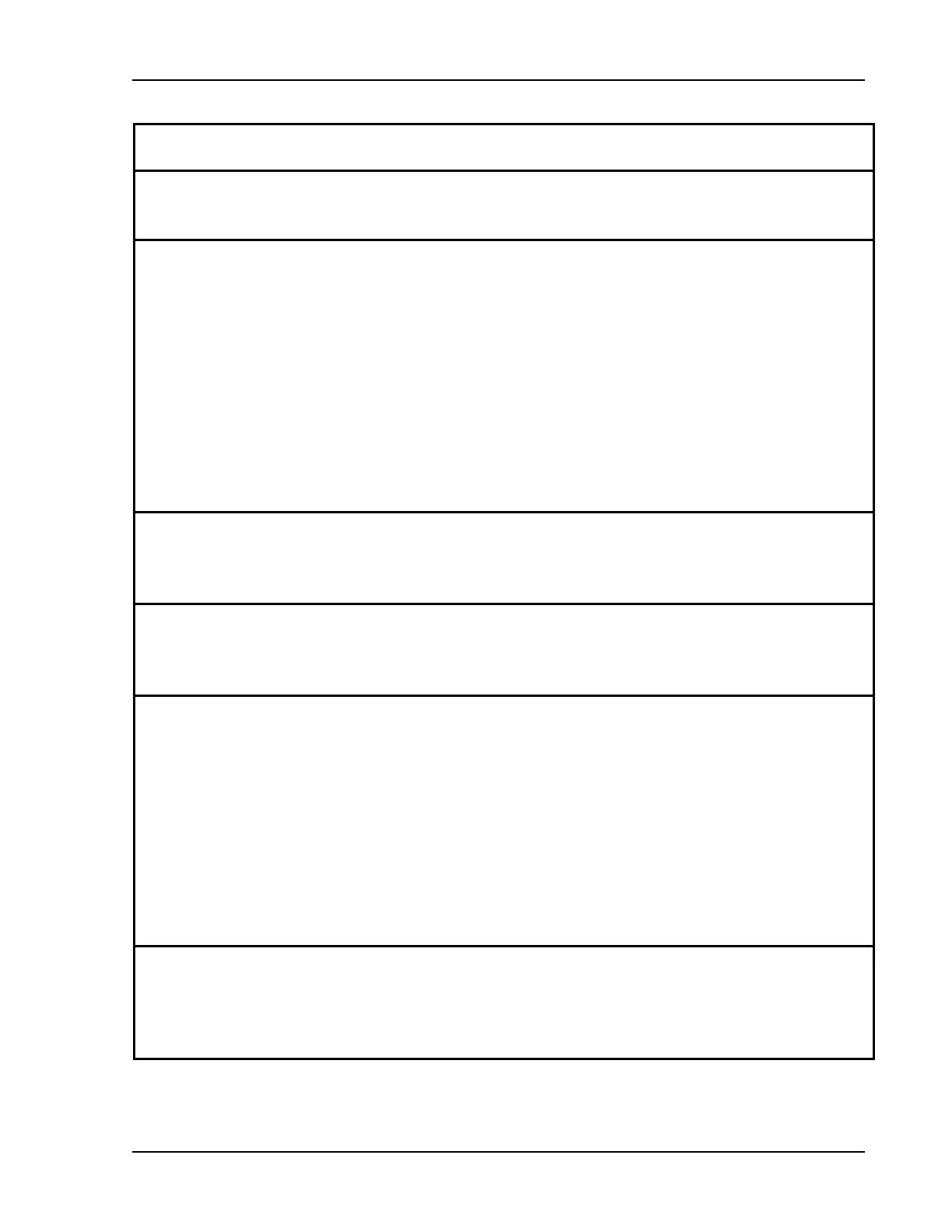Installation
Apollo SL30 Installation Manual
39
APOLLO SL30 POST-INSTALLATION CHECKOUT LOG
Date: ___/___/___
By: _____________
CONFIGURATION INFORMATION:
SL30 NAV/COMM 430-6040-3_____ Mod ____ Serial # ___________
TEST MODE CHECKOUT AND SETUP:
Avionics Outputs:
[ ] Resolver [ ] Converter [ ] Serial [ ] None
[ ] Calibration (if Resolver)
[ ] Control Test
[ ] Display Test
[ ] NAV Valid flag [ ] GS Valid flag
[ ] TO/FROM flag (OFF, TO, FROM)
[ ] External annunciator (BC)
[ ] CDI (left, mid, right)
[ ] GS (up, mid, down)
[ ] Enable Weather Freq Yes ___ No___ [ ] Enable DST Display Yes ___ No___
VHF NAV CHECKOUT:
VOR reception with ground equipment
[ ] Audio and Morse code ID functions
[ ] Verify CDI NAV and GSI GS flags
VHF COMM CHECKOUT:
[ ] Receiver / Transmitter operation [ ] Sidetone level set / checked
[ ] Antenna check [ ] Transmit Mic selection
[ ] Remote flip/flop input
FINAL SYSTEM CHECK:
[ ] RS-232 inputs/outputs checked (Optional)
[ ] Comm Operation
[ ] VOR Check
[ ] Station ID
[ ] TO/FR [ ] ILS Check
[ ] Left/Right (CDI) [ ] Station ID
[ ] Valid Flag (NAV) [ ] Valid Flags (NAV/GS)
[ ] Radial (To/From) [ ] Left/Right (CDI)
______Bearing Error [ ] Up/Down (GSI)
[ ] Remote Flip/Flop input [ ] BC Function (Annunciator)
COMMENTS: