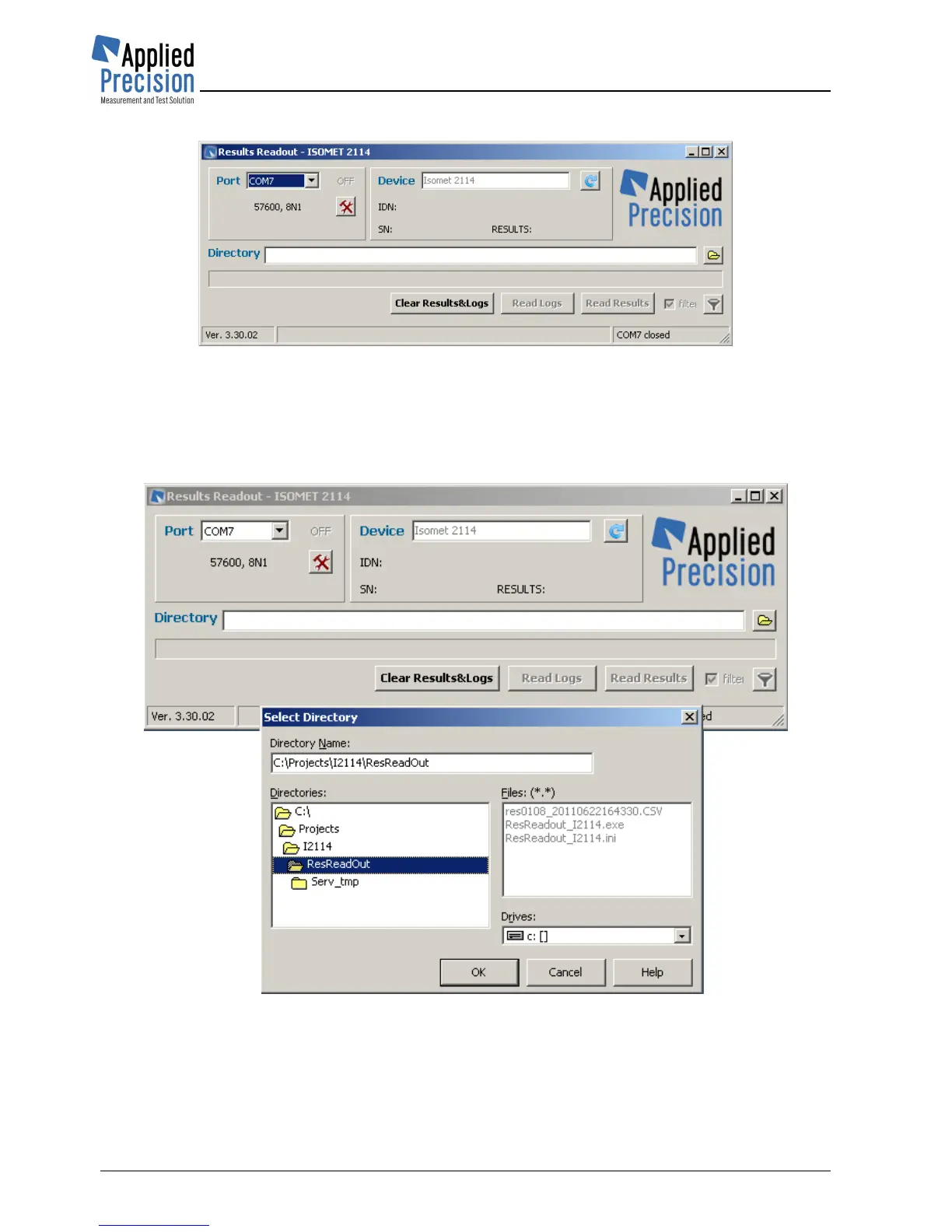After selecting the proper communication port the window will change as follows
Proper communication between the PC and the measuring unit Isomet2114 may be checked by
clicking on the blue circle arrow, which will upload and display type and serial number of the
connected measuring unit with number of detected test results.
Before transferring results into the PC, proper directory for saving results has to be selected by
clicking on the icon the Directory row. Directory for saving results should have to be selected in the
Select Directory window.
After confirming the directory by clicking on the OK Key, stored measurement results may be
transferred from the measuring unit into the connected PC by clicking on the button Read Results.
