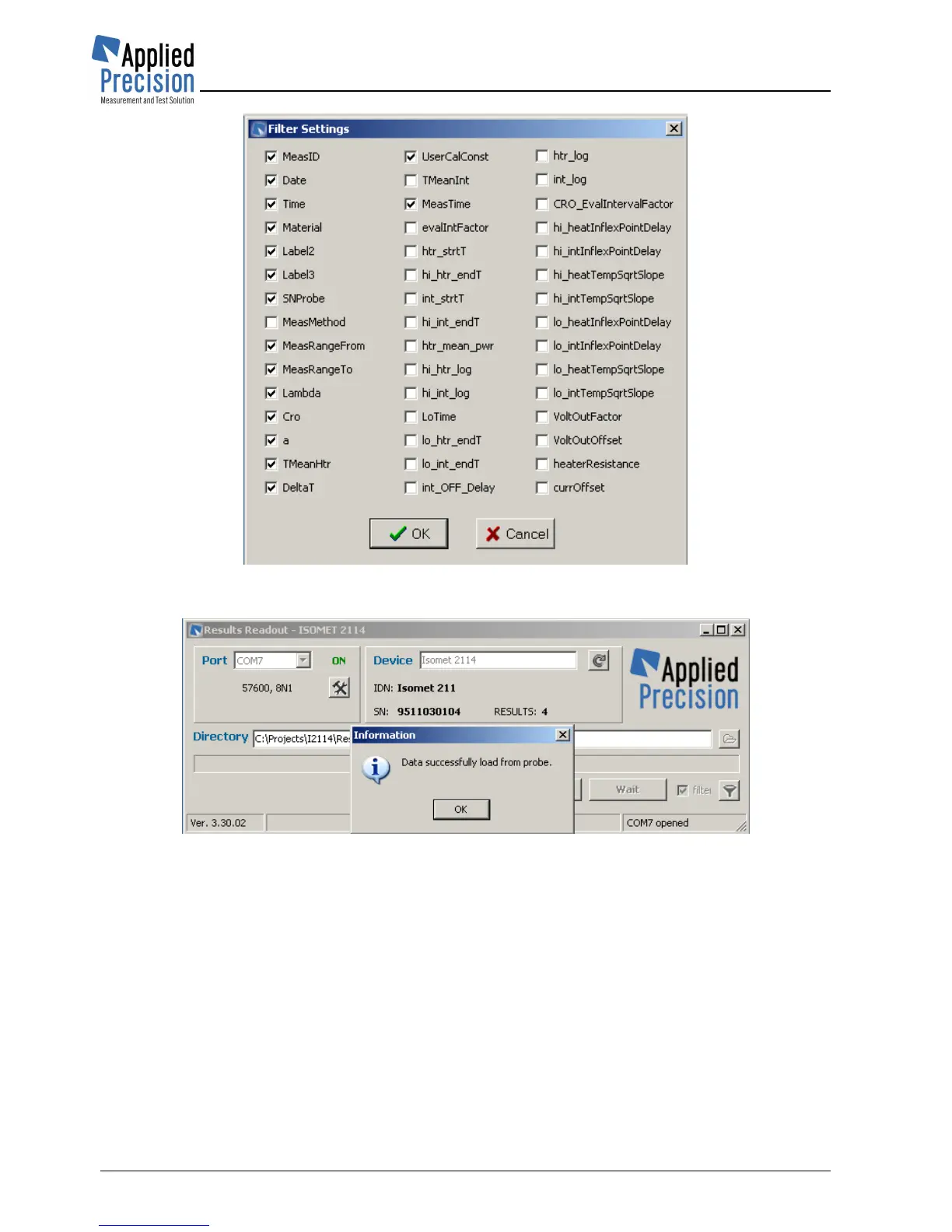Transferring results is completed after clicking on the OK button in the Information window with the
message “Data successfully loaded”
Transferred results are saved in the text file “resNNNN_YYYYMMDDHHMMSS,csv”, in the selected
directory. Symbols in the filename are:
NNNN – the last four digits in the serial number,
YYYY – year,
MM – month,
DD – day,
HH – hours
MM – minutes and
SS – seconds.