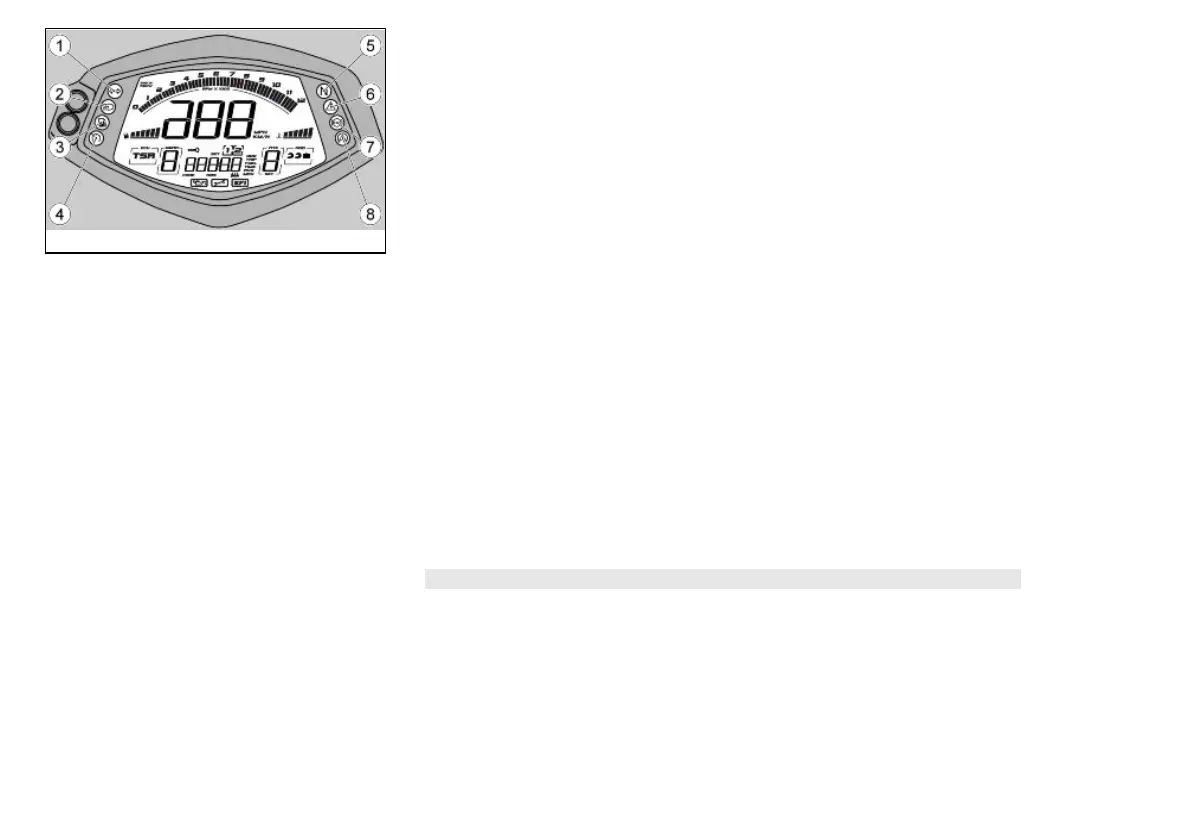02_08
Light unit (02_08)
key:
1. Turn indicator warning light (green)
2. High beam warning light (blue)
3. Low fuel warning light (orange)
4. Cruise control warning light (green)
5. Gear in neutral warning light (green)
6. General warning light (red)
7. ABS (Anti-lock Braking System) warning light (orange)
8. ATC (Aprilia Traction Control) warning light (orange)
Digital lcd display (02_09, 02_10, 02_11, 02_12, 02_13, 02_14,
02_15, 02_16, 02_17, 02_18, 02_19, 02_20, 02_21, 02_22, 02_23,
02_24, 02_25, 02_26, 02_27)
The following indicators will light up for a couple of seconds on the instrument panel
when the ignition key is set to "ON":
- all the warning lights;
- the backlighting turns off after the key is set to ON.
After two seconds, all instruments immediately show the current value of the meas-
urements read.
NOTE
THE FUEL GAUGE LIGHT REQUIRES SOME TIME TO STABILIZE.
29
