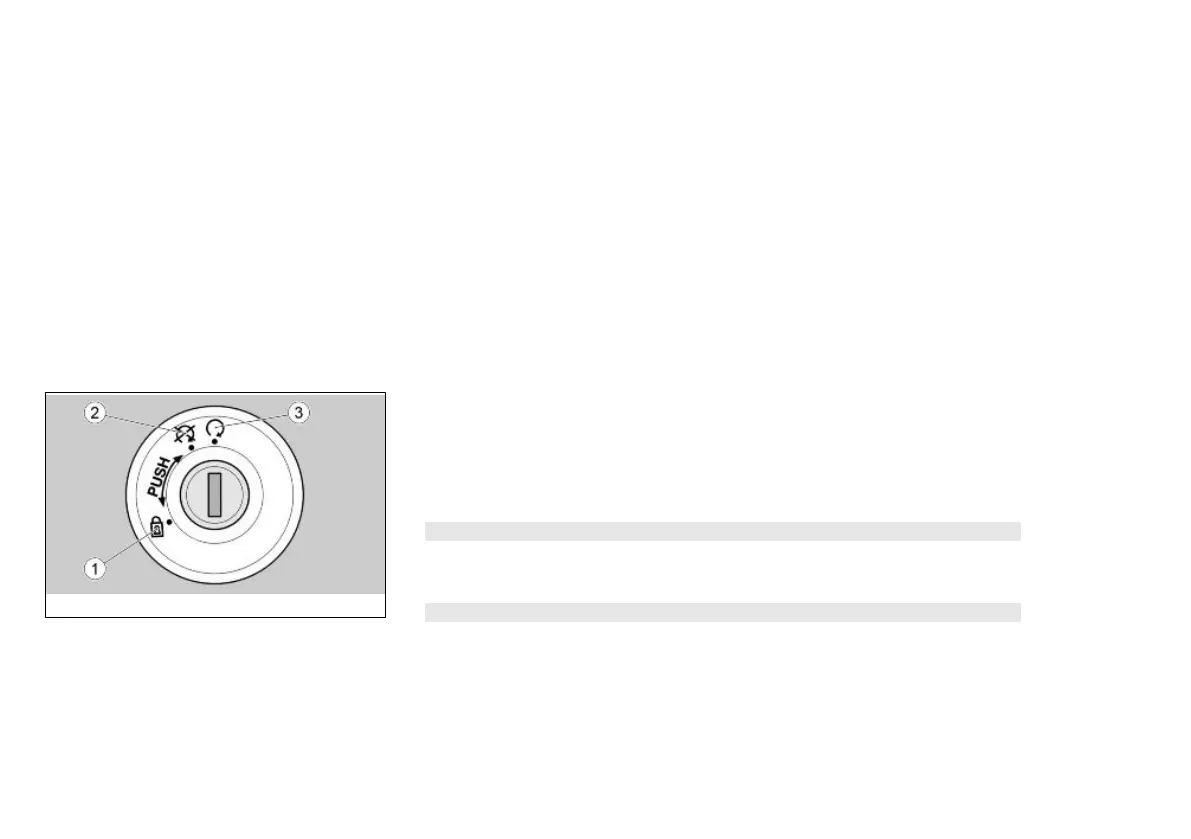To adjust the clock, the TRIP1 or TRIP2 menu must be scrolled until the function is
reached.
When pressing the MODE selector for a few seconds, you enter this mode, the minutes
of the clock disappear and only the hours remain. Each time the MODE selector is
pressed to the right, the hour value increases; likewise, each time the MODE selector
is pressed to the left, the hour value decreases. Press the MODE selector central part
to store the set value and to shift to minute adjustment.
The minute indicator is no longer displayed when this function is activated; only the
hour indicator is shown. Each time the MODE selector is pressed to the right, the
minute value increases; likewise, each time the MODE selector is pressed to the left
the minute value decreases.
Press the MODE selector central part to store the set value and to exit the clock ad-
justment function.
02_46
Ignition switch (02_46)
The ignition switch (1) is located at the front of the fuel reservoir.
The vehicle is supplied with two keys (one is the spare key).
The lights go off when the ignition switch is set to «OFF».
NOTE
THE KEY ACTIVATES THE IGNITION SWITCH AND OPERATES THE STEERING
LOCK.
NOTE
THE LIGHTS TURN ON AUTOMATICALLY UPON ENGINE START-UP.
LOCK (1): The steering is locked. It is not possible to start the engine or switch on the
lights. The key can be extracted
49
