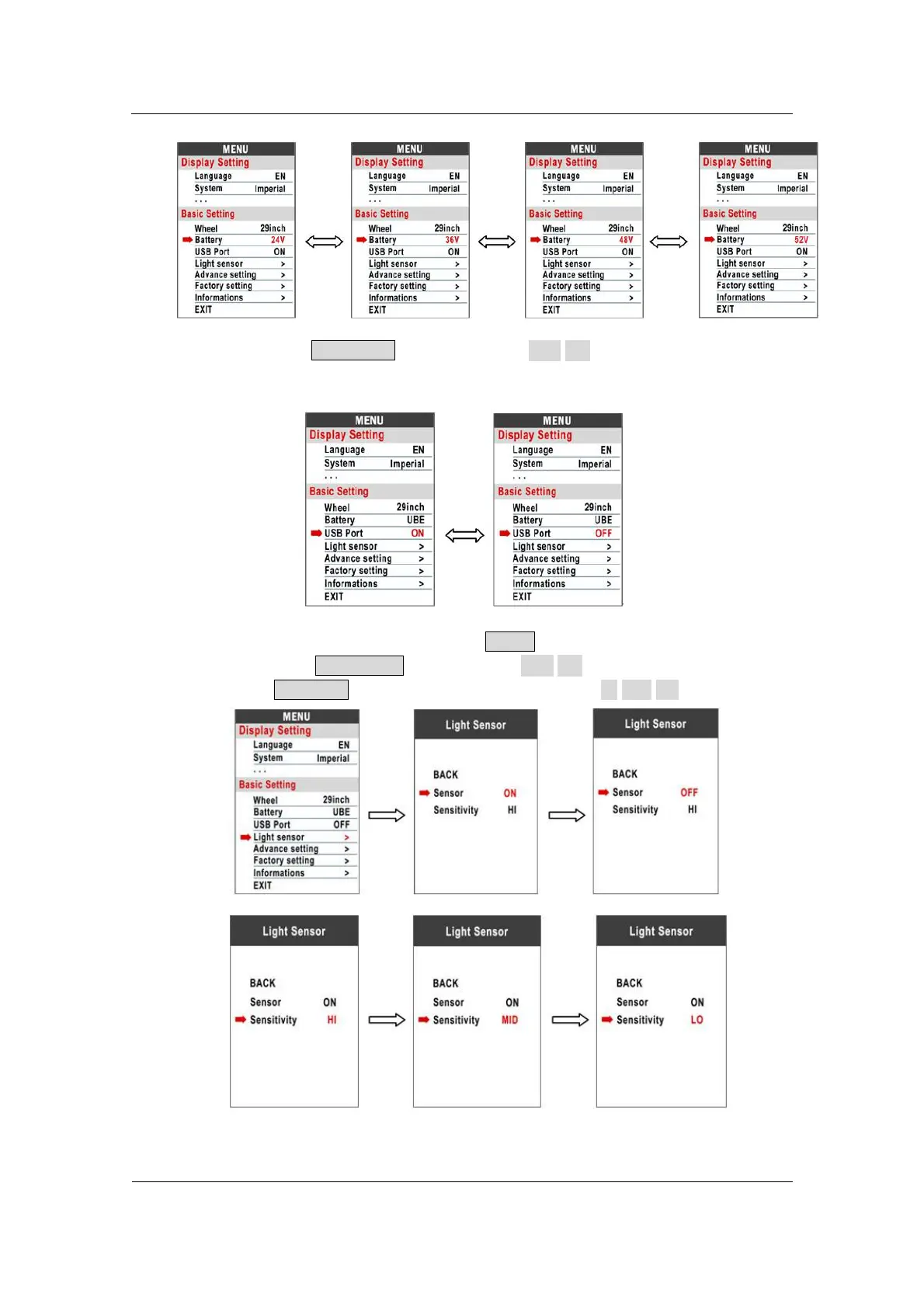8.12 USB Port:press UP/DOWN level, select press OFF/ON,Will be no Voltage/Current
output after switching off.
8.13 Light sensor:Light sensor item,press MENU Button , enter into Light sensor
interface ,Press UP/DOWN button select OFF/ON;select Sensitivity,press
UP/Down Select sensitivity of light sensation HI/MID/LO.
8.14 Advance setting: Press POWER button can get into the advance setting menu,
default password is ‘1919’.
