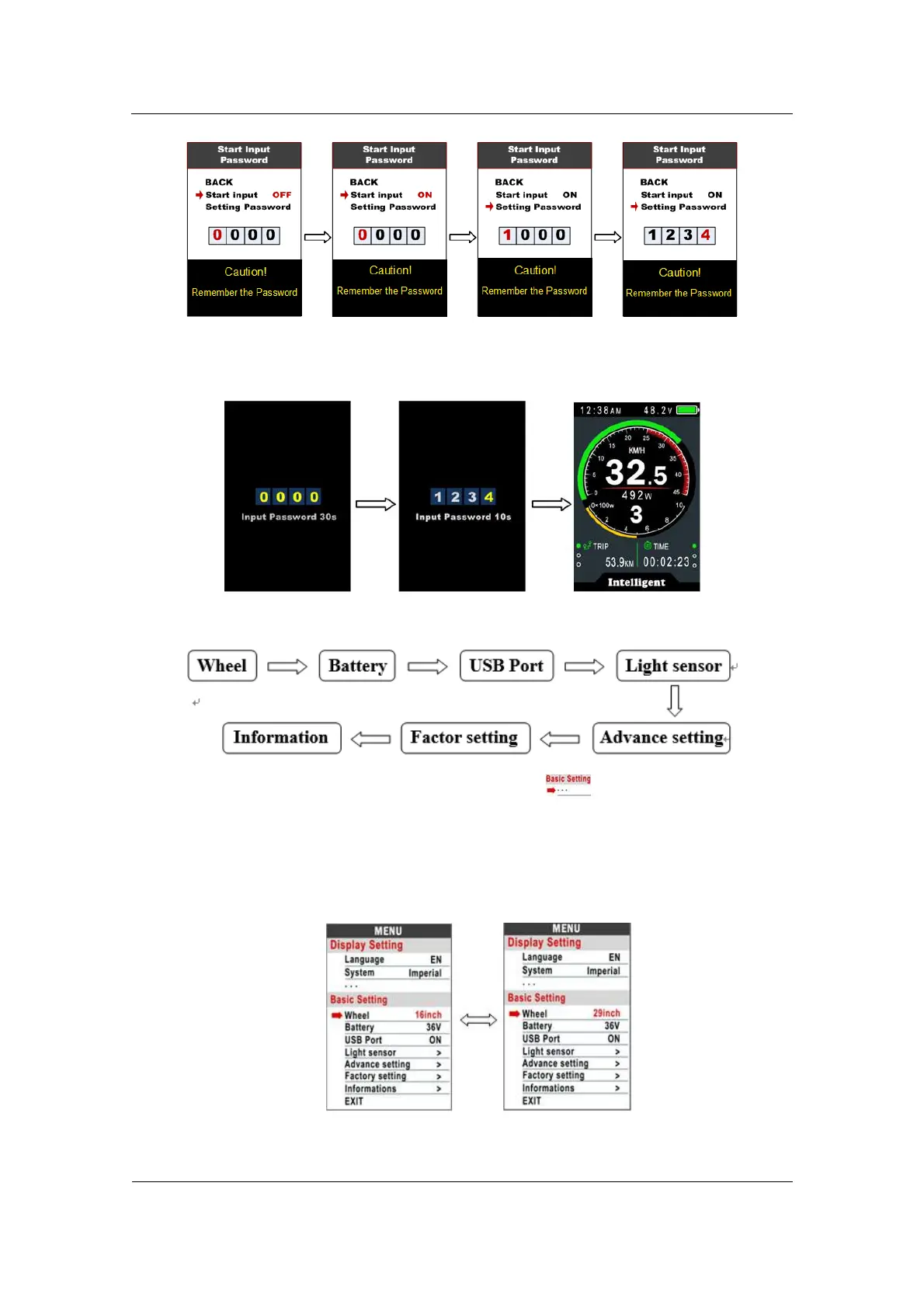You need to input the right password before start with 30 seconds, display will power
off automatically if the password was wrong.
Basic Setting
*Press DOWN button to move the red arrow to
, press POWER button can
show all items of the Basic Setting.
8.10 Wheel: Press UP/DOWN can change the wheel setting, optional wheel diameter is
16/18/20/22/24/26/27/27.5/28/29/30/31 inch, 51cm~255cm represent wheel
circumference (this needs controller support).
8.11 Battery: Press UP/DOWN will change battery voltage setting; optional value is
24V/36V/48V/52V.