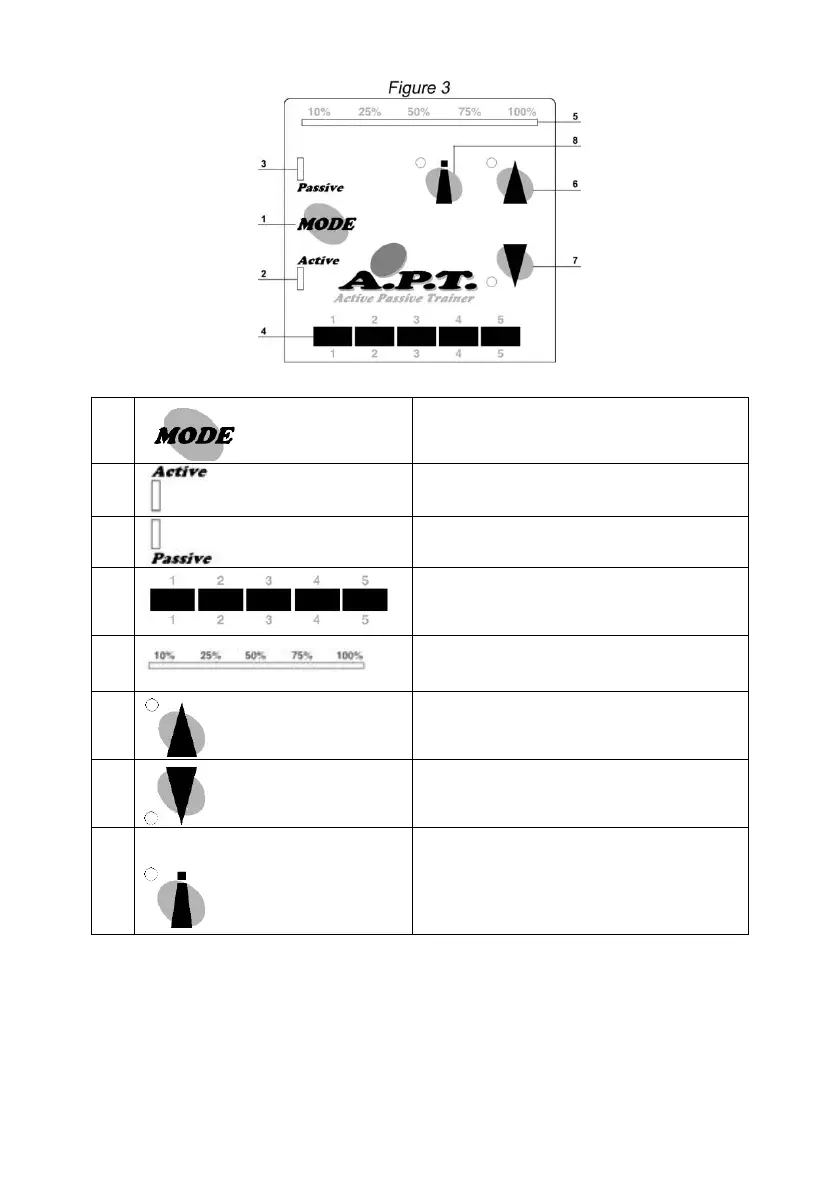APT-1 – User’s Manual (EU) Rev. 2019-01 en for il 9
Operation mode Button - for selecting
mode of operation.
Green indicator is lit when ACTIVE
mode is selected by mode button.
Green indicator is lit when PASSIVE
mode is selected by mode button.
Exercise level selection push switches
1 - Lowest level
5 - Highest level
Indicates actual load level (%)
Button for forward operation in the PAS-
SIVE mode. The green indicator is lit to
indicate forward operation.
Button for backward operation in the
PASSIVE mode. The green indicator is
lit to indicate backward operation.
Button activating Auto-Reverse function
in the PASSIVE mode. In the ACTIVE
mode this button activates the constant
force function. The green indicator is lit
when activated.