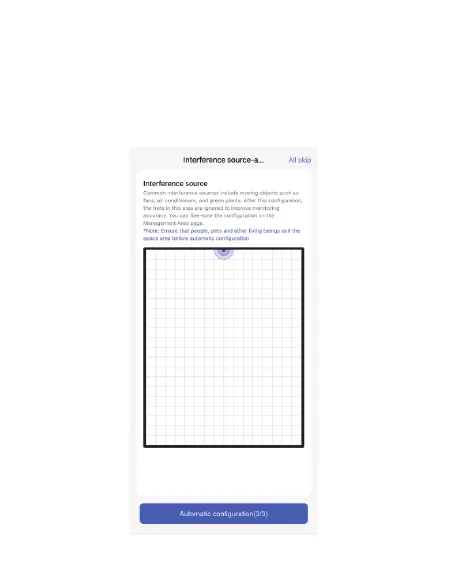Step 3: Interference Source Configuring
Living and office spaces oen have moving targets such as curtains, fans, green plants moved by
wind, and clothes hanging. If the sensor faces these objects, a false alarm may easily occur, so it
needs to be marked as an interference source.
Note: Make sure to configure the interference source only aer ensuring that humans and pets have
le the area.