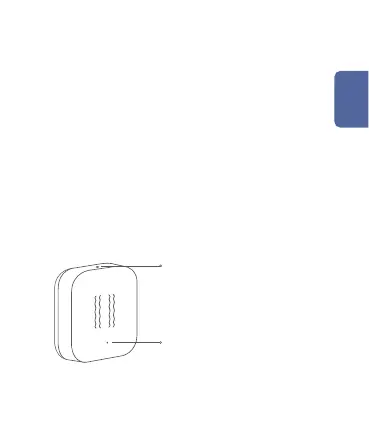Aqara Hub is required to enable Aqara Vibration Sensor to work with
HomeKit technology. See www.aqara.com for more details.
*
This product is for indoor use only.
*
A hub is required.
*
English
Vibration Sensor Quick Start Guide
Aqara Vibration Sensor is embedded with a high precision
acceleration sensor and it detects the vibration and
movement of objects. It communicates with the Hub via
Zigbee protocol. It also works with other smart accessories to
set various smart scenes, such as, local and remote alarm when it
detects glass breaks.
Indicator Light
Reset Button
Long Press for 5s: Reset/Connect to
Network
Single Press: Eective Range Test
Product Introduction