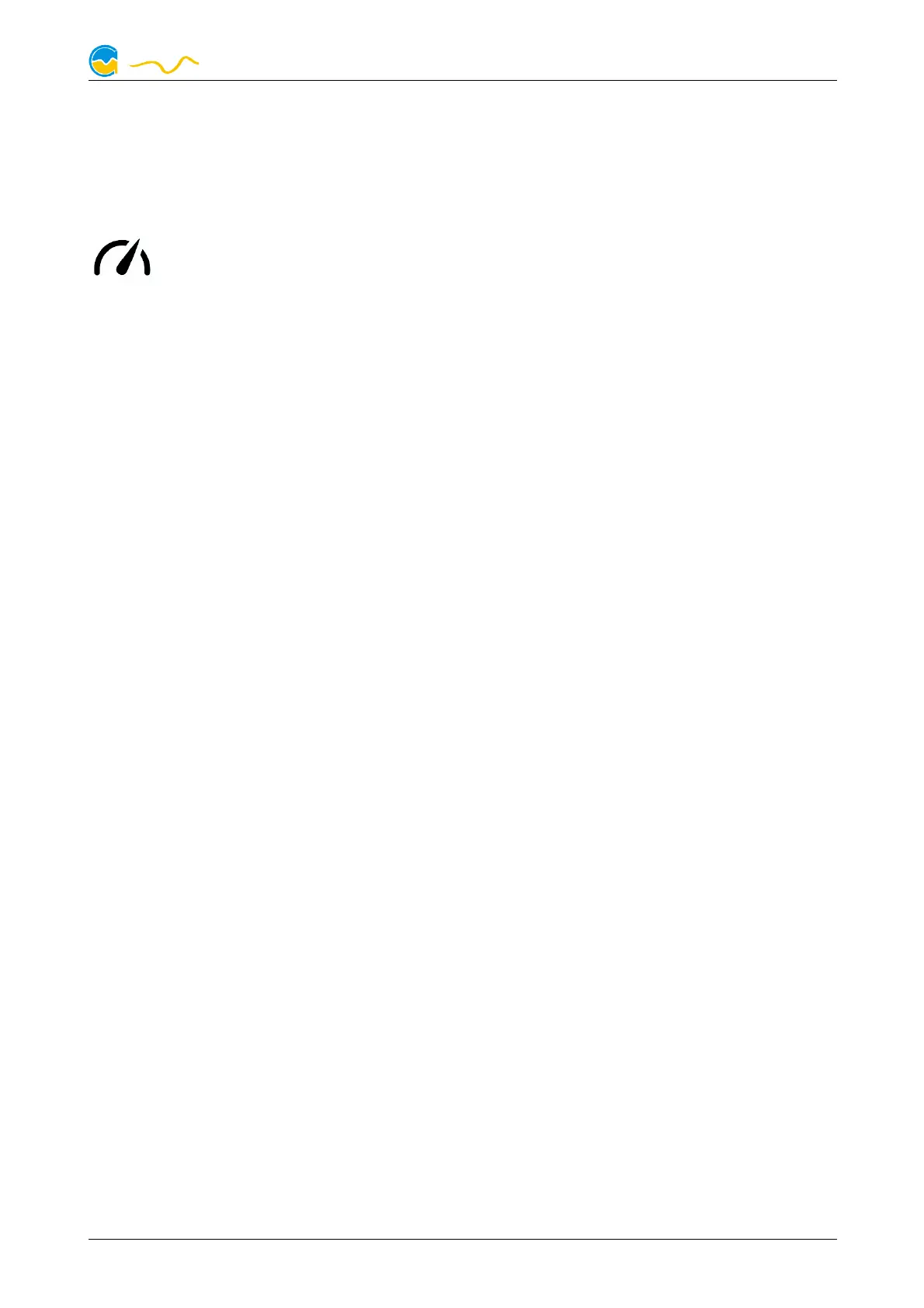high flow NEXT
unlimited number of data sources to each export data set, the total number of ex-
port data sets is also unlimited.
8.
8.8.
8. Sensor configuration
Sensor configurationSensor configuration
Sensor configuration
Select “Sensors” from the device list below the “high flow NEXT” entry. In
the upper area, the fifteen available sensors are displayed including cur-
rent data. In the lower area, the currently selected sensor can be config-
ured.
8.1.
8.1.8.1.
8.1. Coolant quality
Coolant qualityCoolant quality
Coolant quality
The first sensor in the list shows the current quality of the coolant. The high flow
NEXT is equipped with a coolant conductivity sensor, the coolant quality is deter-
mined by comparing conductivity with the configured limits. Limits are pre-config-
ured for DP Ultra in default configuration.
8.2.
8.2.8.2.
8.2. Flow rate
Flow rateFlow rate
Flow rate
The second sensor in the list shows the current flow rate. The high flow NEXT
comes with a set of predefined calibration curves for different hose diameters and
coolants for very high accuracy.
The flow rate can be displayed either in liters or gallons per hour, please see
chapter 9.1. for details.
If necessary, the flow rate can be calibrated manually.
8.3.
8.3.8.3.
8.3. Water temperature
Water temperatureWater temperature
Water temperature
The third sensor in the list represents the integrated water temperature sensor of
the high flow NEXT. The temperature can be displayed either in degree Celsius or
Fahrenheit, please see chapter 9.1. for details.
If necessary, the sensor can be calibrated by adding an offset of ±15 °C/°F.
8.4.
8.4.8.4.
8.4. External temperature
External temperatureExternal temperature
External temperature
The fourth sensor in the list represents the external temperature sensor input of the
high flow NEXT. The temperature can be displayed either in degree Celsius or
Fahrenheit, please see chapter 9.1. for details.
If necessary, the sensor can be calibrated by adding an offset of ±15 °C/°F.
8.5.
8.5.8.5.
8.5. Conductivity
ConductivityConductivity
Conductivity
The fifth sensor in the list shows the current conductivity of the coolant. This value
is also the basis for coolant quality monitoring.
If necessary, the conductivity sensor can be calibrated by adding an offset of ±50
µs/cm.
© 2020 Aqua Computer GmbH & Co. KG - 13 -
Gelliehäuser Str. 1, 37130 Gleichen
