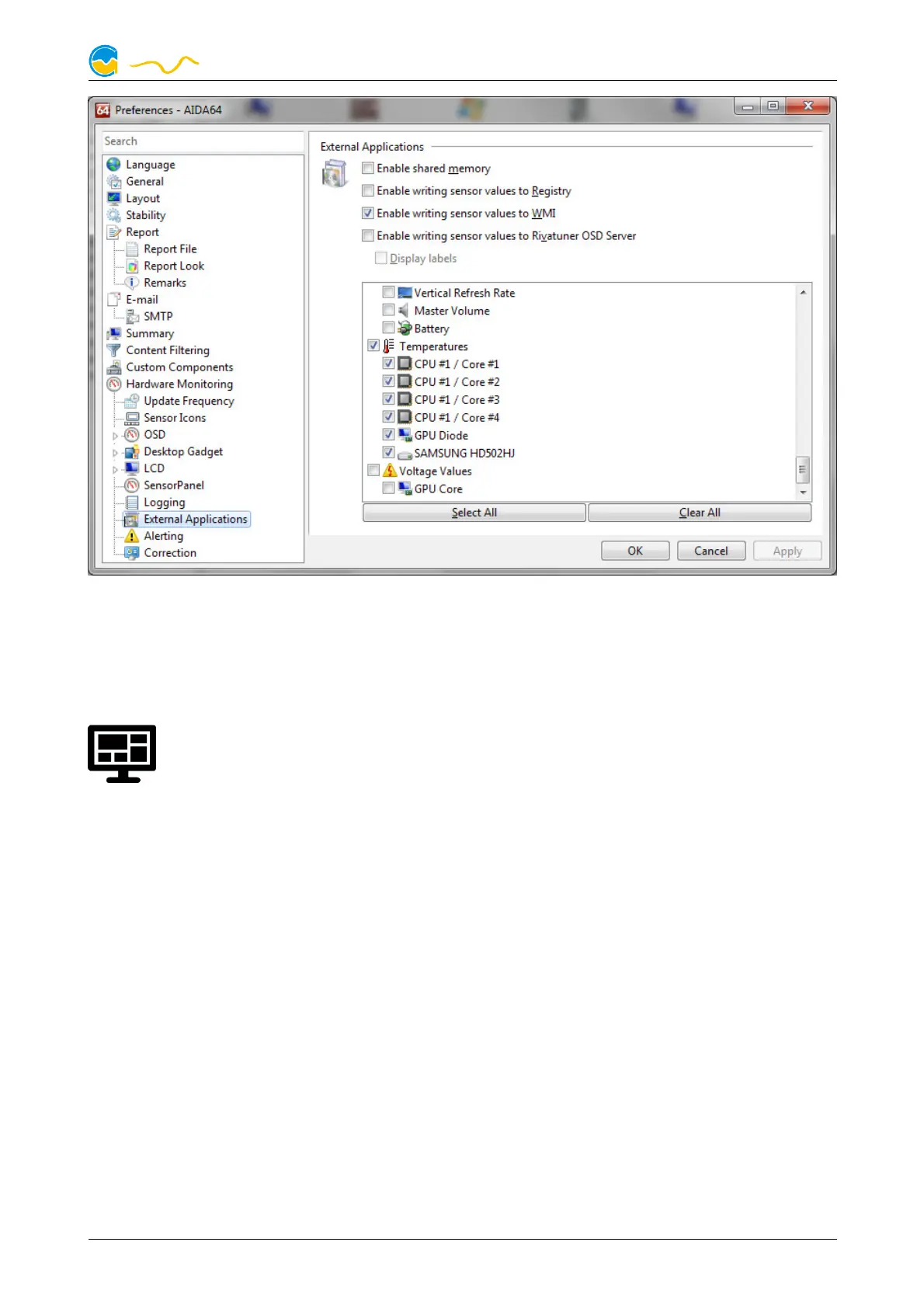high flow NEXT
By clicking the plus symbol labeled “Data source”, one of the provided sensors
can be assigned to the selected software sensor.
9.
9.9.
9. Display configuration
Display configurationDisplay configuration
Display configuration
Select “Display” from the device list below the “high flow NEXT” entry. In
the upper area, basic configuration options are displayed. In the middle,
the four available diagrams can be configured. In the lower area, the
available screens are displayed and can be activated or deactivated.
9.1.
9.1.9.1.
9.1. General display settings
General display settingsGeneral display settings
General display settings
Display brightness and automatic change of the displayed screen can be config-
ured.
As with all OLED displays, the brightness of active pixels will reduce over time. For
a homogeneous wear of all pixels, the display can automatically be inverted half
of the time. In order to counteract existing wear, the inverted mode can be perma-
nently activated.
The preferred unit for displaying temperature and flow values can also be selected.
9.2.
9.2.9.2.
9.2. Diagrams
DiagramsDiagrams
Diagrams
Data source and log interval can be set for each of the four available diagram
screens. The log interval determines the time difference between sensor data con-
tinuously stored in memory and thereby the time period displayed in charts.
© 2020 Aqua Computer GmbH & Co. KG - 15 -
Gelliehäuser Str. 1, 37130 Gleichen
