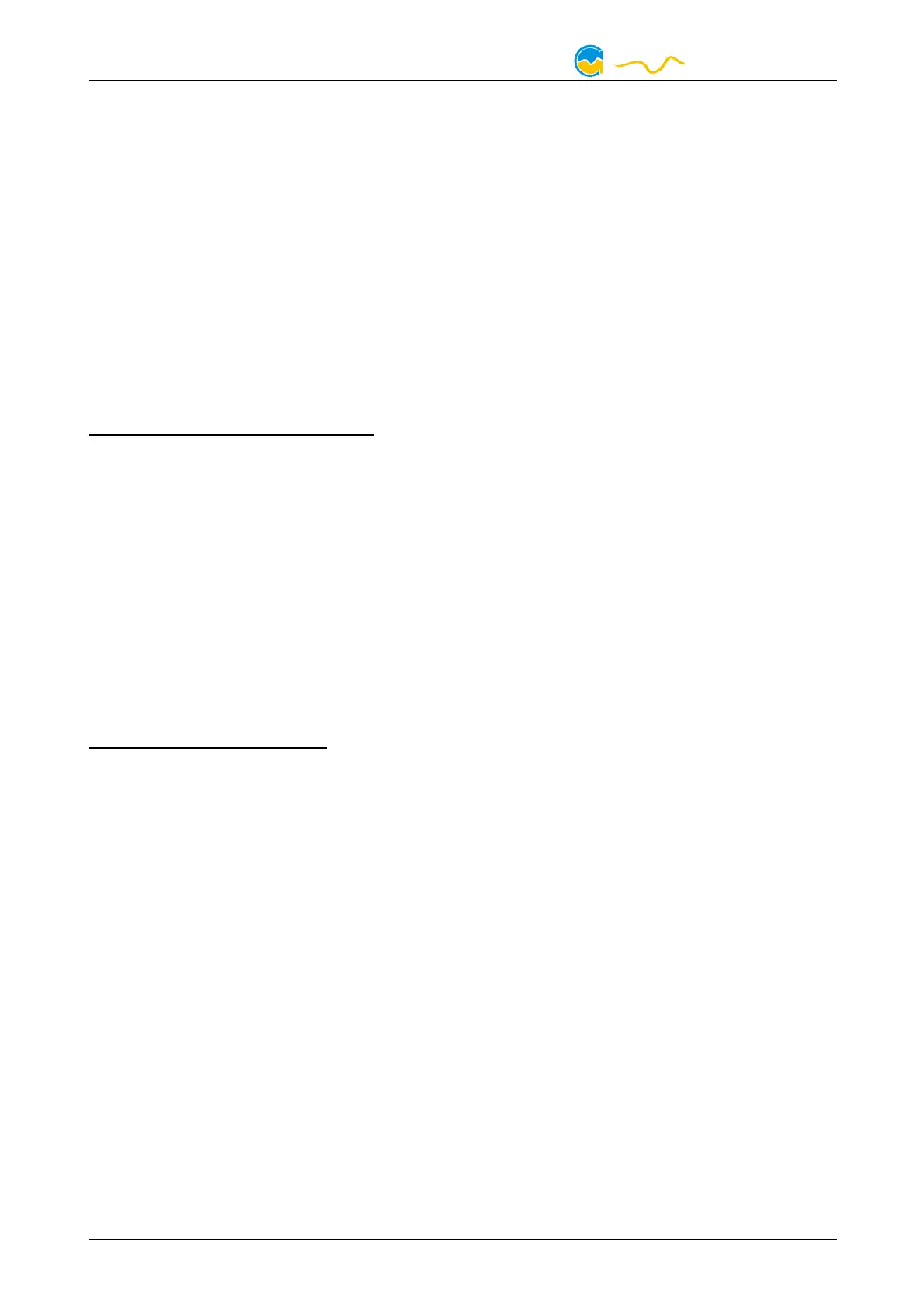high flow NEXT
● RGBpx LED-Strip (53268, 53269, 53270)
● RGBpx lighting set (53271, 53272)
● RGBpx Splitty4 (53267)
● RGBpx LED ring for ULTITUBE (34115)
● RGBpx LED ring for aqualis (53274, 53276)
● RGBpx LED ring for 60 mm reservoir (53277)
● RGBpx cable (53259, 53260, 53261, 53266)
4.5.
4.5.4.5.
4.5. Connector “signal”
Connector “signal”Connector “signal”
Connector “signal”
Depending on configuration, this connector can supply either a RPM signal or a
switch signal.
Utilization as RPM signal output
The header can be connected to a fan output (of a motherboard or fan controller
for example) or to a flow sensor input of an Aqua Computer device, enabling
monitoring flow or configured alarms by this device. Compatible interconnecting
cables are optional accessories and not included in delivery.
Pin assignment: Pin 1 GND
Pin 2 not connected
Pin 3 speed/flow sensor signal
Compatible interconnecting cables:
● Signal cable for devices with fan connector (53294)
● Signal cable for devices with miniature connector (53295)
Utilization as alarm output
The header can be connected to the power switch header of the motherboard us-
ing an additional specialized cable (53216, not included in delivery).
Pin assignment: Pin 1: GND
Pin 2: not connected
Pin 3: open drain max 3.3 V / 5 mA
5.
5.5.
5. aquasuite software
aquasuite softwareaquasuite software
aquasuite software
The Windows software aquasuite is an extensive software suite and can be used
for configuration and monitoring. The software is not required for operation
though. All configuration parameters can be saved into the device's memory.
Please note: Depending on the type of product you are using, some features may
not be available for your device.
5.1.
5.1.5.1.
5.1. Installation of the aquasuite software
Installation of the aquasuite softwareInstallation of the aquasuite software
Installation of the aquasuite software
For configuration and monitoring of our products with USB interface, the aqua-
suite software is available for download from our website www.aqua-computer.de.
- 6 - Aqua Computer GmbH & Co. KG © 2020
Gelliehäuser Str. 1, 37130 Gleichen
