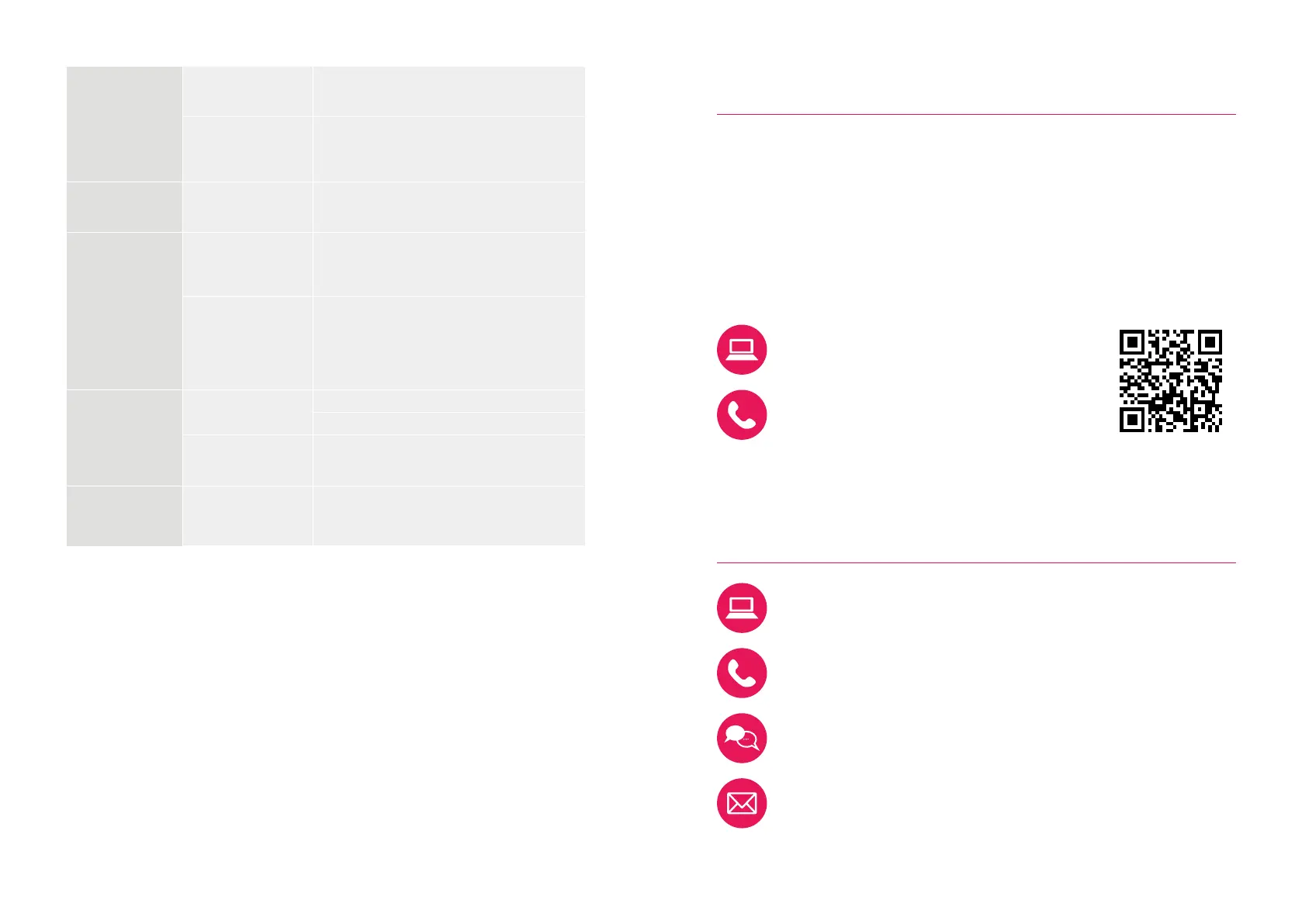Controller remains
illuminated after
switching shower o
Poor cable
connection
Check data cable connections are making good
contact, are fully inserted and that there is no
visible damage.
Object within range
of proximity sensor
and activating Auto
Wake-up
Refer to Settings section for guidance on
disabling this function.
Water flows from
incorrect outlet
(divert models only)
Outlets not
configured
Refer to User Guide: Settings Section -
Configuring your Outlets on page 14.
Unable to
configure outlets
in Settings menu
Communications
issue
Check that 2m patch lead is connected
between Aqualisa SmartValve
TM
and diverter.
Refer to Wiring Diagram Section in the Smart
Installation Guide.
Outlets not
configured
Turn o the power supply to the Aqualisa
SmartValve
TM
, leave isolated for at least 2
minutes. Reinstate power supply and then
following instructions in the Settings Menu
complete a Factory Reset, then proceed to
Configure Outlets.
Water dripping
from outlets after
use
Water retention in
shower heads
Refer to page 10.
Descale shower heads to clear spray jets.
High pressure
(unvented) water system
requires servicing
Check the user guide for the hot water system
to verify symptoms and where required arrange
for servicing.
Flow shuts o
by itself
Maximum run time
exceeded or end of
duration reached in app
timer setting
Refer to pages 6 and 16.
For further information and advice refer to Smart Installation Guide or contact the
Aqualisa Customer Helpline.
Need Help?
Have you Registered?
You can find Frequently Asked
Questions at aqualisa.co.uk
Speak to our Customer Service
team on 01959 560010
Use Live Chat at
aqualisa.co.uk
Or email us at
enquiries@aqualisa.co.uk
All our products are manufactured to the highest standards. In the unlikely
event that something goes wrong, we want all our customers to be protected,
which is why we give you a totally free of charge 1 year parts and labour
guarantee*. You can easily increase your FREE guarantee to 5 years simply by
registering your product. Please keep your receipt to validate your guarantee.
Please see our website for full terms and conditions.
Register your guarantee instantly at
aqualisa.co.uk/guarantee
Register your guarantee
0800 408 4243
*Subject to terms and conditions
22 23