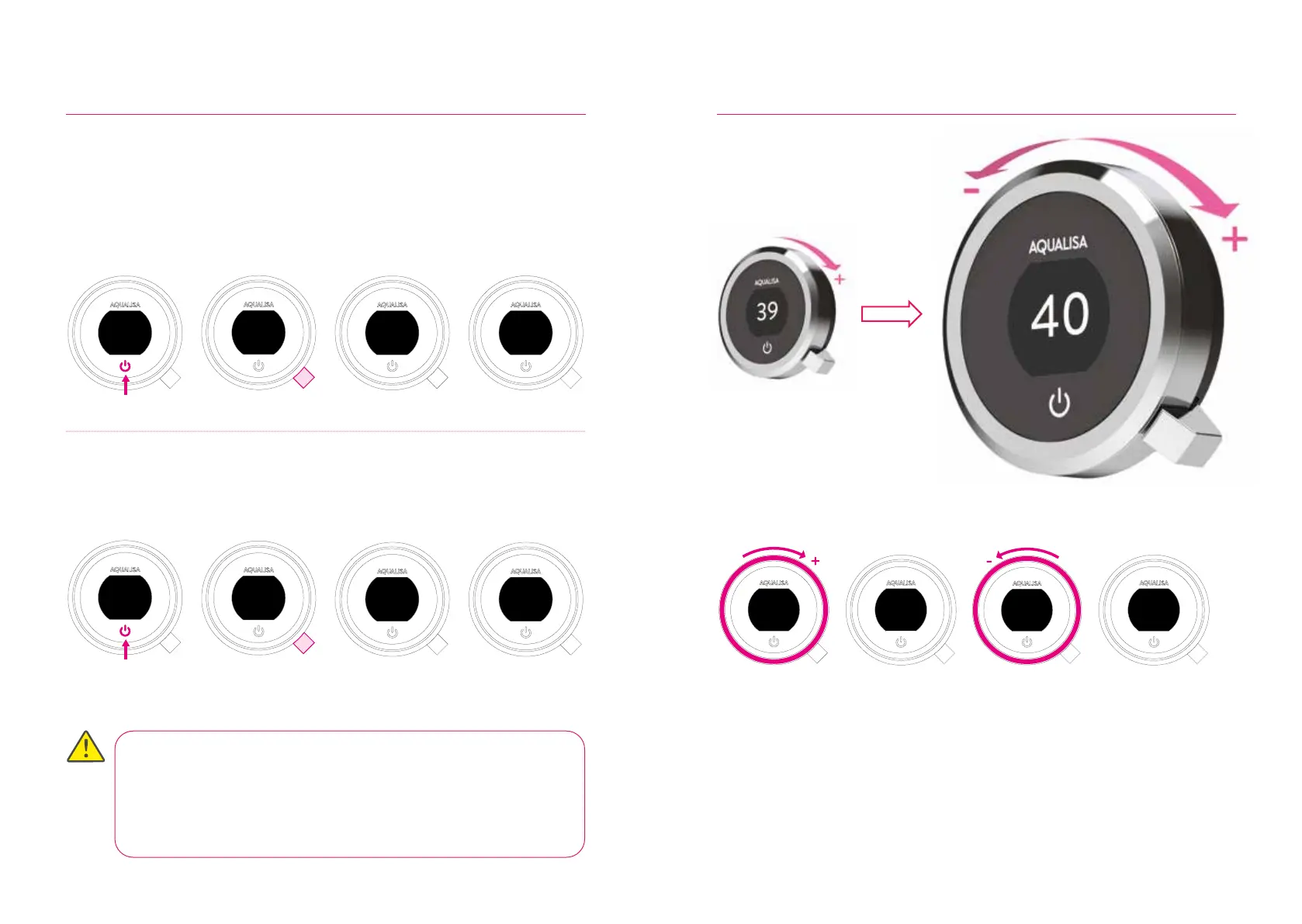39
Hello
Warming
39
Get
Ready
39
Push Lever
Your
shower was
9:20
Push lever
to power o
water turns o
Switching On and O
ENDING YOUR SHOWER
Touch the power symbol for approximately 1 second, then push the lever when
prompted, to confirm and end the shower.
STARTING YOUR SHOWER
To activate the controller, use the proximity sensor, or touch the power symbol until
the screen wakes up, then push and release the lever to start the shower. The Get
Ready screen will appear on the display. After a moment the target temperature will
flash until it is reached. It will then display the thermostatically controlled
temperature.
water turns on
TIP: This is your Home screen.
When in any of the Menu or
Settings screens, you can easily
return to the home screen by
turning the temperature bezel.
42
35
43
Warming
Cooling
34
TEMPERATURE FEEDBACK DISPLAY*
Adjusting the Temperature
From the Home screen you can
adjust the temperature at any
time, before or during
showering, by turning the bezel.
Turn clockwise to increase the
temperature. While the temperature is
adjusting the screen will flash and the
display will show Warming. When the
desired temperature is reached, the
display will stop flashing.
Turn anti-clockwise to decrease the
temperature. While the temperature is
adjusting the screen will flash and the
display will show Cooling. When the
desired temperature is reached, the
display will stop flashing.
* Very small changes in temperature may not result in Warming or Cooling messages showing,
only the temperature value will change.
As a safety feature, the Aqualisa SmartValve
TM
has a maximum run time of
20 minutes. The flow can be stopped and started at anytime by following
the instruction on this page.
This can be enhanced by activating and using the free Aqualisa app. See
pages 3 and 15 for details.
6 7