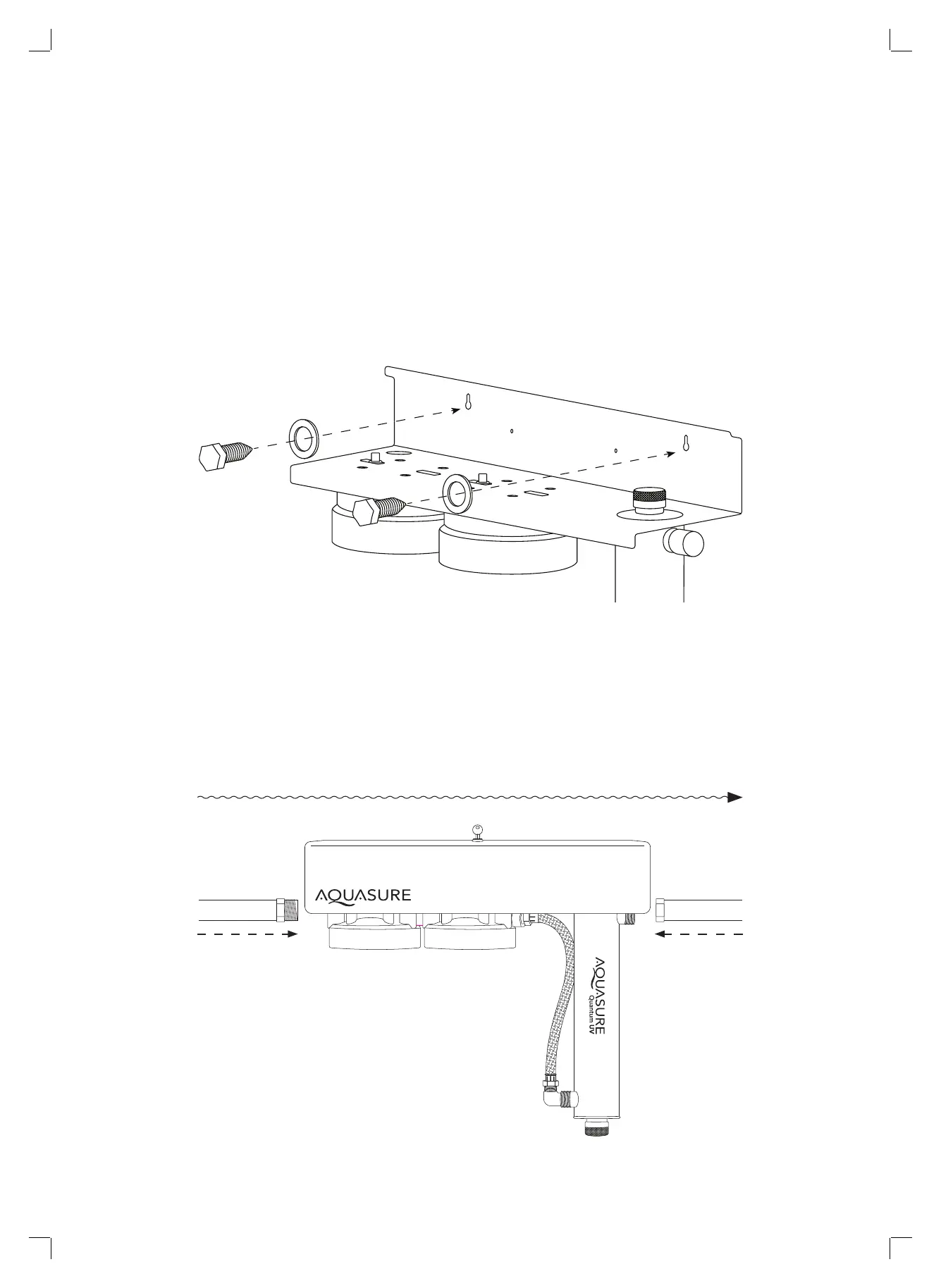11
Aquasure Quantum Series Multi-Stage ver1 ver2.0 (Size: A4 _ 210 x 297 mm)
2. Fasten the system to the mounting location using the provided bolts or
fasteners specic to your installation method.
NOTE: The system bracket features mounting holes that are 16” apart
for mounting to common home wall studs.
IMPORTANT: Use a leveling tool to make sure the system is installed
at an angle.
SYSTEM INSTALLATION
3. Begin to attach the plumbing lines once the system is secured on the
mounting surface.
NOTE: The system is equipped with 3/4” and 1” NPT connections. It is
recommended that these connections are made using 6-10 wraps of
plumber’s tape.
Direction of water ow
Aquasure Quantum Series Multi-Stage ver1 ver2.0.indd 11Aquasure Quantum Series Multi-Stage ver1 ver2.0.indd 11 11/9/22 9:16 AM11/9/22 9:16 AM
