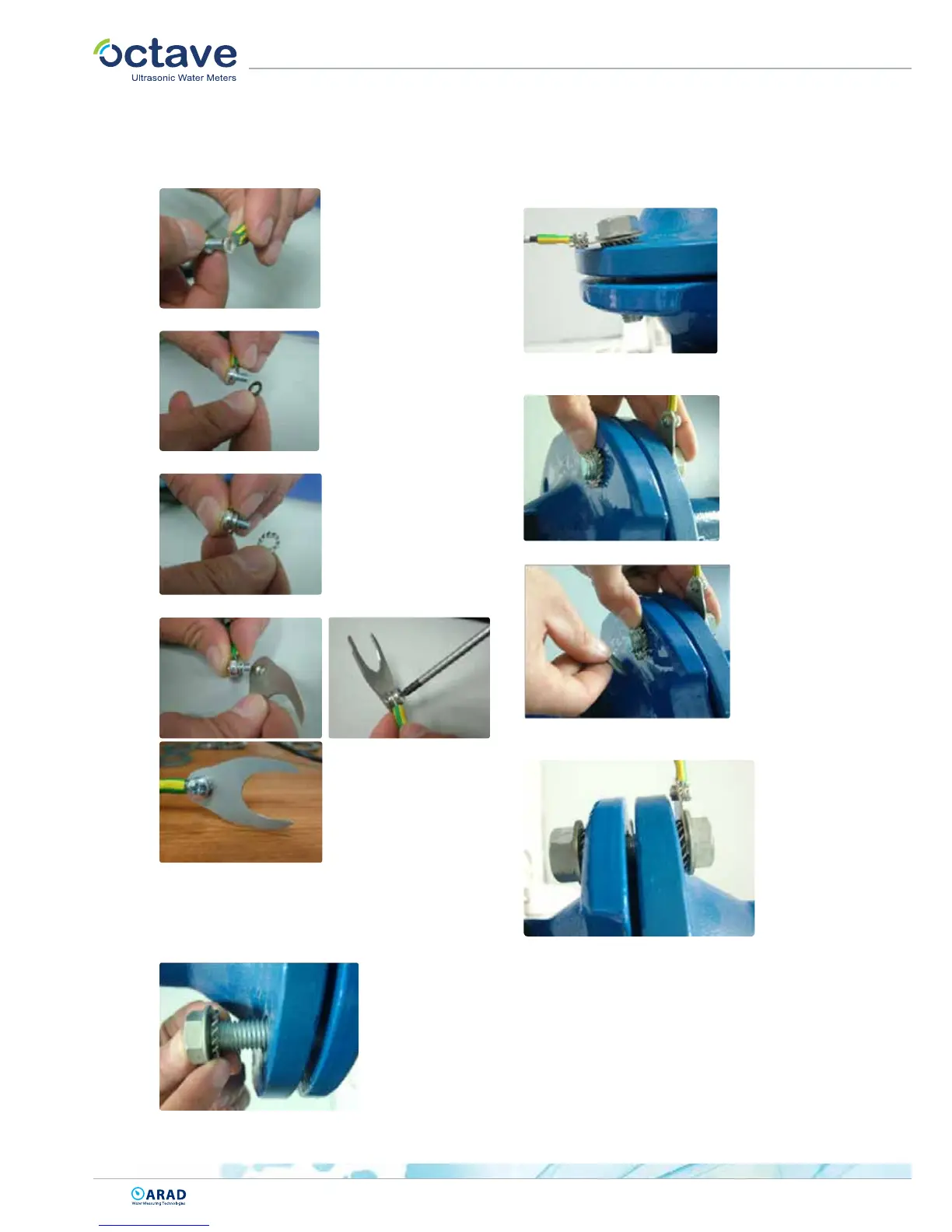| 14 |
16.0 GND Mounting Manual
1. Insert M5 screw to ring terminal lug
2. Insert at washer on top of ring terminal lug
3. Insert serrated washer on at washer
4. Attach to the fork terminal lug and tight
5. Insert at washer and serrated washer on the bolt. Use
the correct washers according to bolt size
(M16 or M20 respectively) Insert the bolt to the hole on
the pipe’s ange.
(Do not install on meter’s ange
6. Slide the fork terminal lug between the at washer and
serrated washer
7. Add serrated washer on the other side of the bolt
(On meter’s ange side)
8. Add at washer on the serrated washer
9. Add nut and tight. Make sure fork terminal lug is in
position.