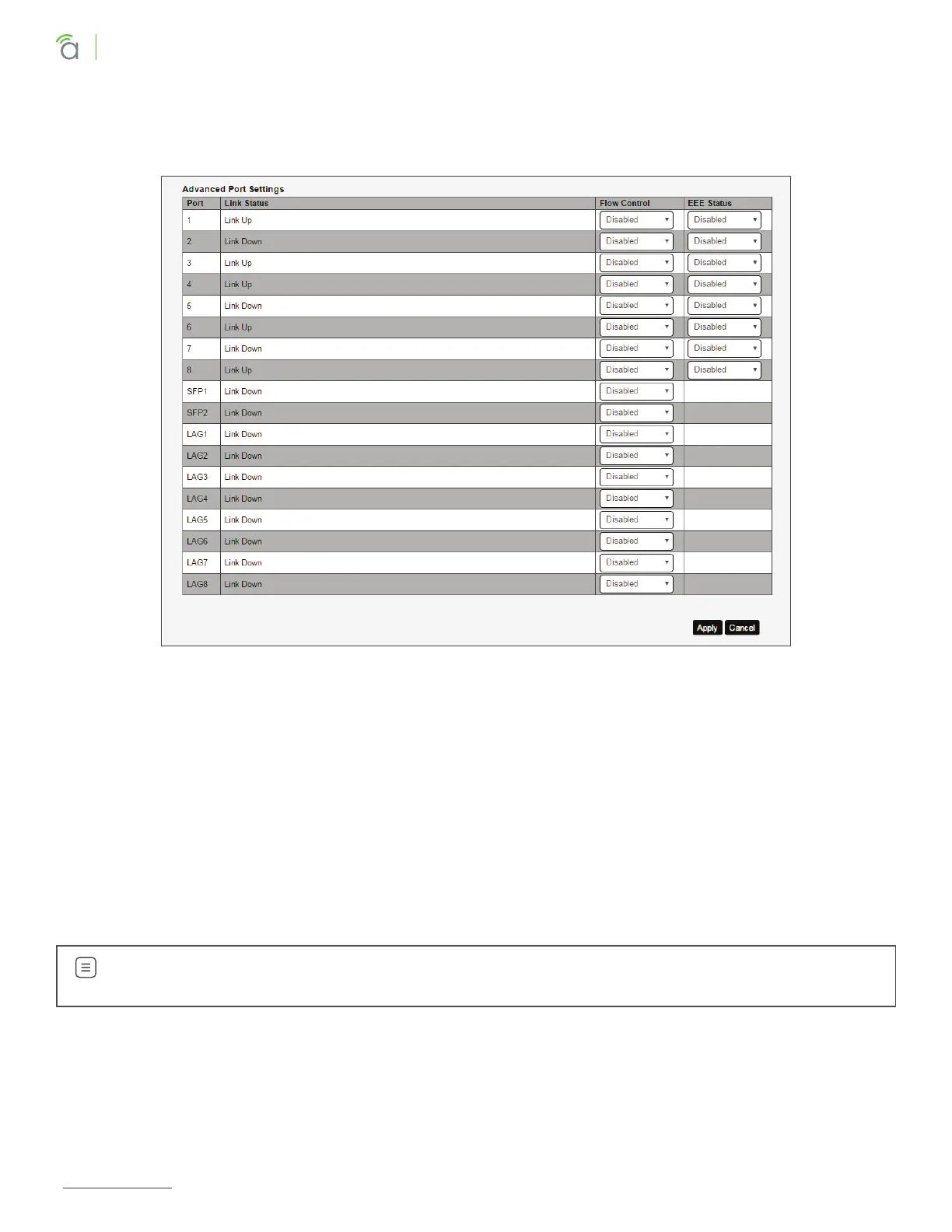© 2020 Araknis Networks
®
30
Araknis Networks AN-210/310-SW-F/R Manual
Product Manual
Table of Contents
Advanced Port Settings
Path – Settings, Ports, Advanced Port Settings
Figure 11. Advanced Port Settings
• Port – The number of the physical switch port.
• Link Status – Current operating status of the port. Link up or Link down.
• Flow Control – Flow control can eliminate frame loss by “blocking” trac from end devices or other
network devices connected directly to the switch when the buer is overloaded on a specific switch
port. When enabled, back pressure is used for half-duplex operation and IEEE 802.3-2005 (formally IEEE
802.3x) for full-duplex operation.
Default: Disabled
• EEE Status – Energy Ecient Ethernet (EEE) is a standard defined by IEEE 802.3az to reduce LAN
device power consumption during idle periods. With EEE enabled, compatible devices can go into LPI
(Low Power Idle) mode during periods of low utilization and then turn back on when needed.
Default: Disabled
Note – EEE causes some network latency. If you experience latency problems with this mode
enabled, try disabling the feature to determine if EEE is causing the issue.
