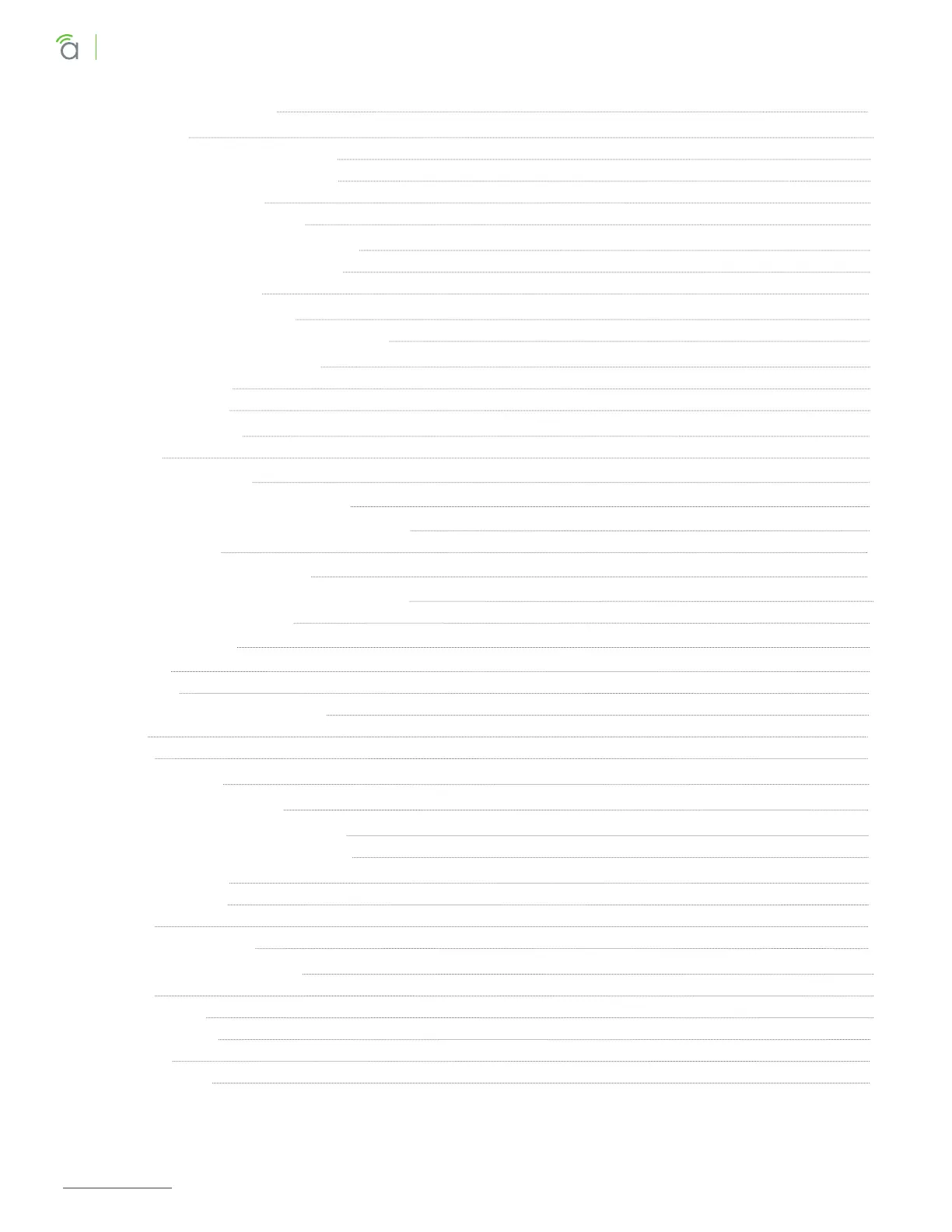© 2020 Araknis Networks
®
4
Araknis Networks AN-210/310-SW-F/R Manual
Product Manual
Table of Contents
Advanced Port Settings 30
13 - PoE Settings 31
PoE Setup and Troubleshooting 32
Checking Status of PoE Devices 32
Configuring PoE Ports 32
Troubleshooting PoE Issues 32
14 - VLAN Settings (Basic Port-Based) 33
Access and Trunk Port Selection 33
Creating a New VLAN 34
15 - Link Aggregation Settings 35
Creating a New Link Aggregation Rule 36
16 - Access Management Settings 37
User Management 37
HTTP/Telnet/SSH 37
17 - Maintenance Menus 38
Ping Test 38
Running a Ping Test 38
Understanding Ping Test Results 39
Troubleshooting Using Ping Test Results 39
Trace Route Test 40
Running a Trace Route Test 40
Understanding Trace Route Test Results 41
File Management Settings 42
Configuration File 42
Firmware 42
Dual Image 43
Firmware Update Instructions 43
Restart 44
Log Out 44
18 - Advanced Menus 45
19 - Advanced Port Statistics 46
20 - Neighbors – MAC Address Table 48
Static and Dynamic MAC Address 48
21 - Neighbors – LLDP 49
Information Table 49
Settings 50
Remote Device Table 50
22 - Multicast – IGMP Snooping 51
Settings 51
VLAN Settings 51
Querier Settings 52
Group List 53
Router Settings 53
