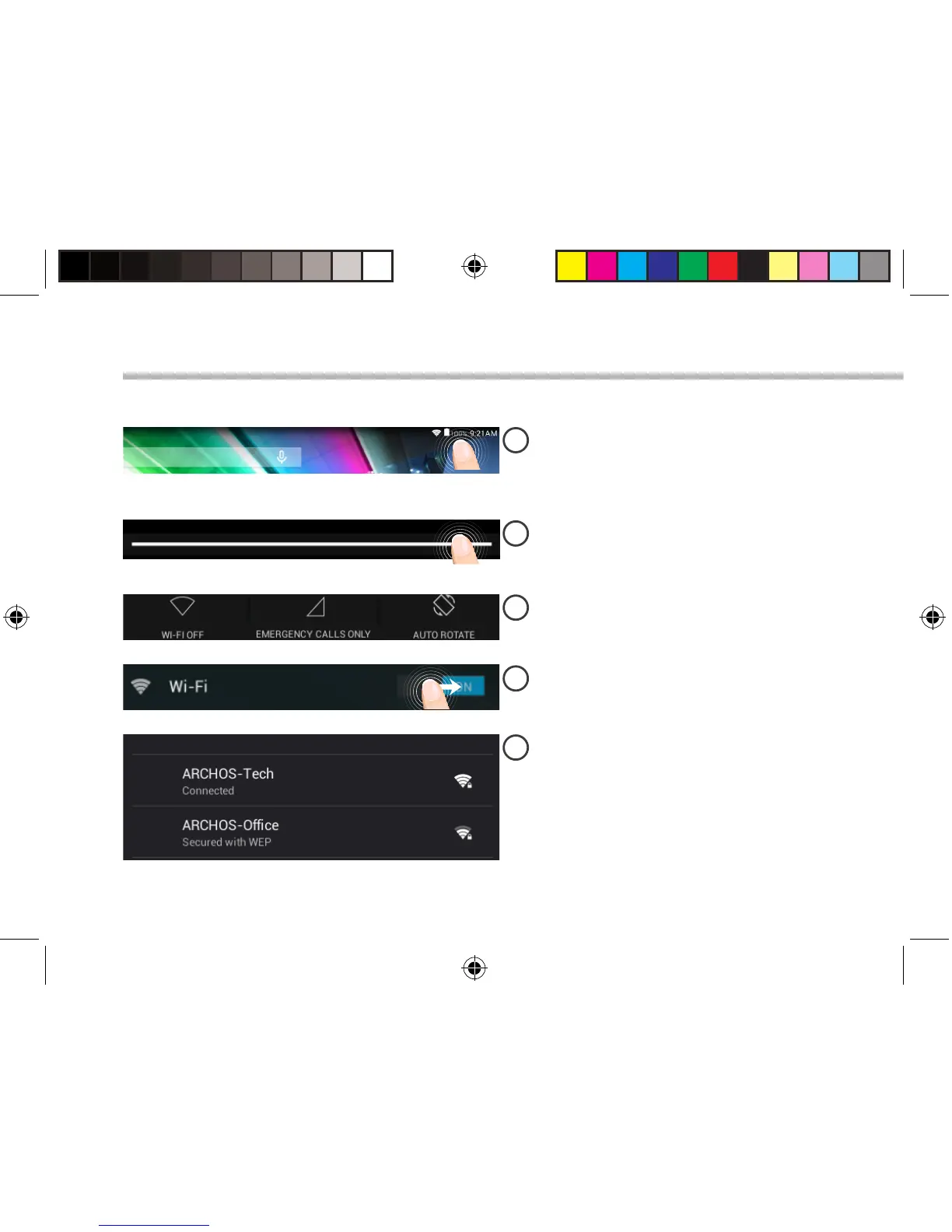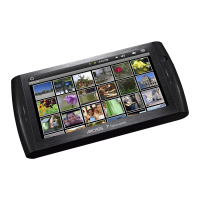AVISO: Certique-se de que se encontra numa zona WiFi.
Ligação a uma rede WiFi
Toque e mantenha premidos os
ícones do Tempo e bateria para
revelar a barra de estados. Será
exibida uma linha.
Puxe a linha para baixo para exibir o
painel de controlo.
Toque em “WiFi o[Wi-Fi desligado]”
no painel de controlo.
Será exibida a página do WiFi. Se a
funcionalidade WiFi estiver desligada,
deslie o comutador WiFi para a posição
“LIGADO”.
Depois da funcionalidade WiFi estar
ligada, o ARCHOS irá procurar redes
WiFi ao alcance. Toque no nome da
rede à qual pretende ligar-se.
UserGuide_ARCHOS_101_Oxygen_book.indd 90 03/11/2014 15:36:01
