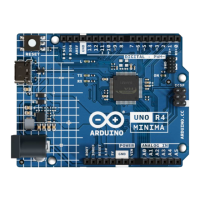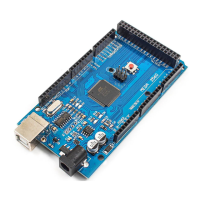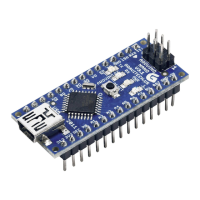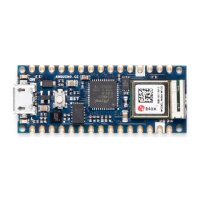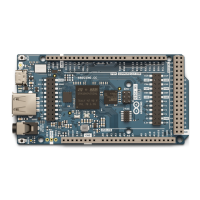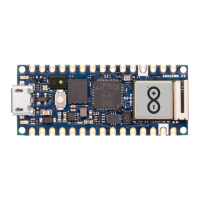The Arduino Mega2560 has a number of facilities for communicating with a computer, another Arduino, or
other microcontrollers. The ATmega2560 provides four hardware UARTs for TTL (5V) serial communication.
An ATmega8U2 on the board channels one of these over USB and provides a virtual com port to software on
the computer (Windows machines will need a .inf file, but OSX and Linux machines will recognize the board
as a COM port automatically. The Arduino software includes a serial monitor which allows simple textual
data to be sent to and from the board. The RX and TX LEDs on the board will flash when data is being
transmitted via the ATmega8U2 chip and USB connection to the computer (but not for serial communication
on pins 0 and 1).
A SoftwareSerial library allows for serial communication on any of the Mega's digital pins.
The ATmega2560 also supports I2C (TWI) and SPI communication. The Arduino software includes a Wire
library to simplify use of the I2C bus; see the documentation on the Wiring website for details. To use the SPI
communication, please see the ATmega2560 datasheet.
The Arduino Mega2560 can be programmed with the Arduino software (download). For details, see the
reference and tutorials.
The Atmega2560 on the Arduino Mega comes preburned with a bootloader that allows you to upload new
code to it without the use of an external hardware programmer. It communicates using the original STK500
protocol (reference, C header files).
You can also bypass the bootloader and program the microcontroller through the ICSP (In-Circuit Serial
Programming) header; see these instructions for details.
