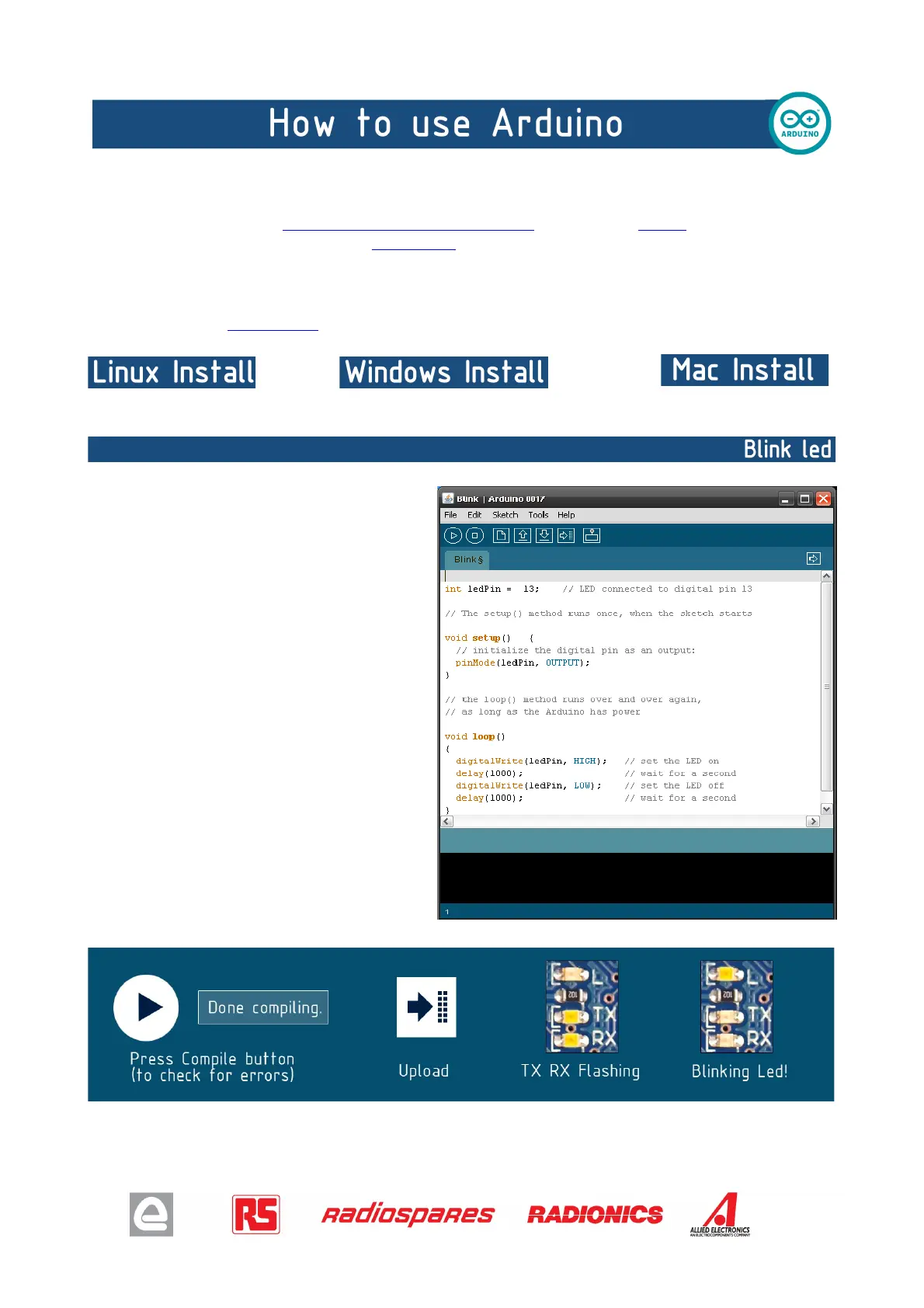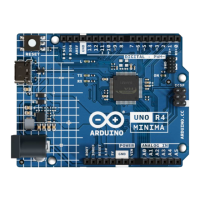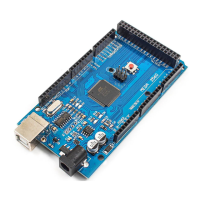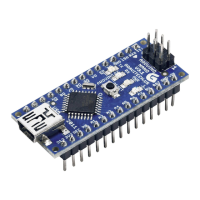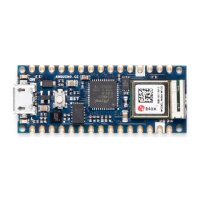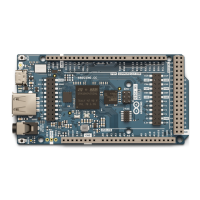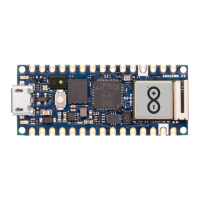Arduino can sense the environment by receiving input from a variety of sensors and can affect its
surroundings by controlling lights, motors, and other actuators. The microcontroller on the board is
programmed using the Arduino programming language (based on Wiring) and the Arduino
development environment (based on Processing). Arduino projects can be stand-alone or they can
communicate with software on running on a computer (e.g. Flash, Processing, MaxMSP).
Arduino is a cross-platoform program. You’ll have to follow different instructions for your personal
OS. Check on the Arduino site for the latest instructions. http://arduino.cc/en/Guide/HomePage
Once you have downloaded/unzipped the arduino IDE, you can Plug the Arduino to your PC via USB cable.
Now you’re actually ready to “burn” your
first program on the arduino board. To
select “blink led”, the physical translation
of the well known programming “hello
world”, select
File>Sketchbook>
Arduino-0017>Examples>
Digital>Blink
Once you have your skecth you’ll
see something very close to the
screenshot on the right.
In Tools>Board select MEGA
Now you have to go to
Tools>SerialPort
and select the right serial port, the
one arduino is attached to.
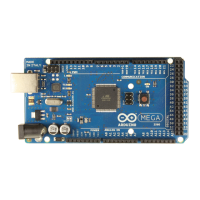