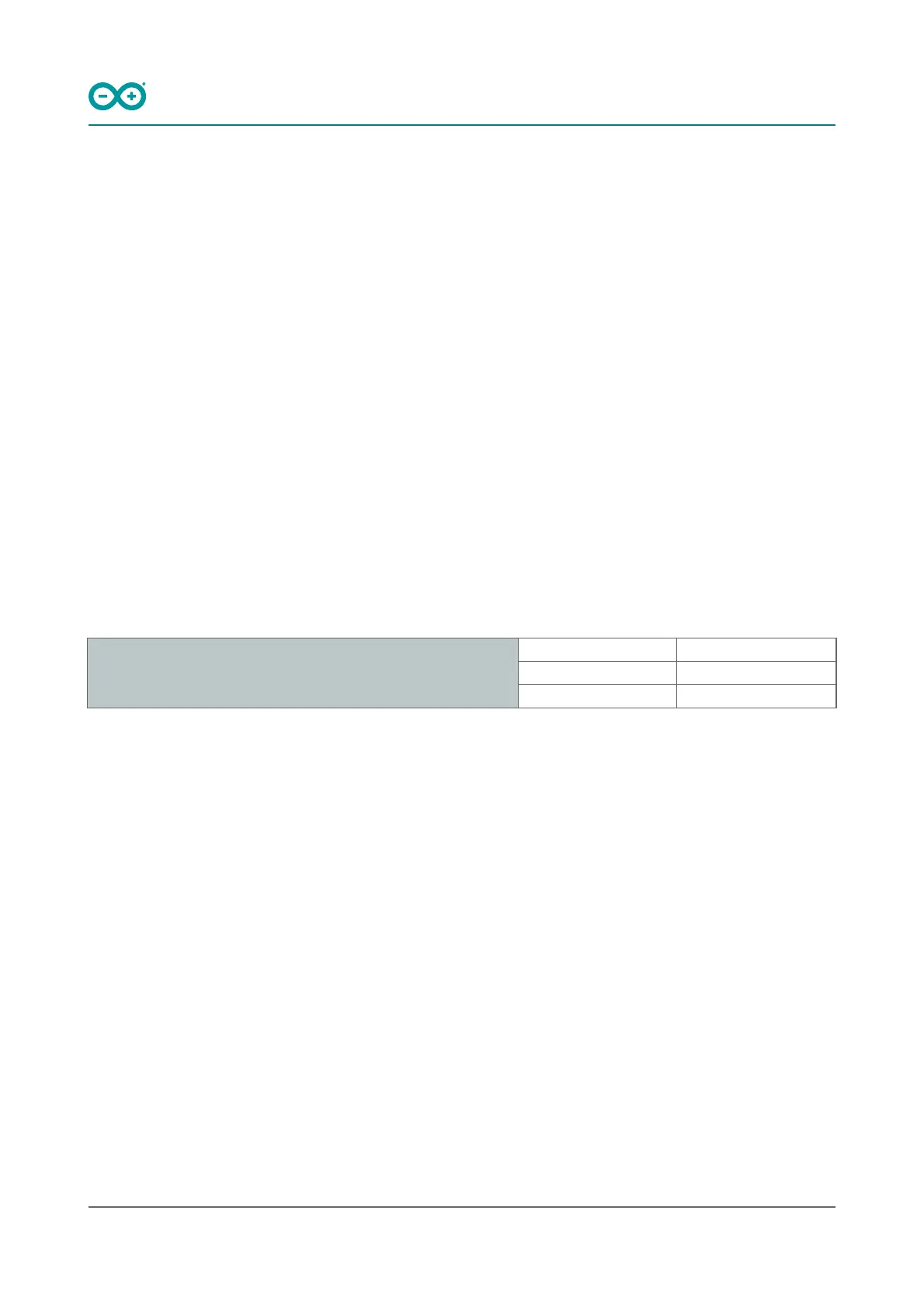4.4 Getting Started - Arduino IoT Cloud
All Arduino IoT-enabled products are supported on Arduino IoT Cloud which allows you to log, graph and analyze
sensor data, trigger events, and automate your home or business.
4.5 Sample Sketches
Sample sketches for MKR Vidor 4000 can be found either in the “Examples” menu in the Arduino IDE or the “MKR
Vidor Documentation” section of Arduino [5].
4.6 Online Resources
Now that you have gone through the basics of what you can do with the device, you can explore the endless
possibilities it provides by checking exciting projects on Arduino Project Hub [6], the Arduino Library Reference [7]
and the online store [8] where you will be able to complement your MKR Vidor 4000 product with additional
extensions, sensors and actuators.
5 Mechanical Information
5.1 Board Dimensions
MKR Vidor 4000 board dimensions and weight are the following:
Dimensions & Weight
Width 25 mm
Length 83 mm
Weight 43.5 g
The MKR Vidor 4000 has two 2.22 mm drilled mounting holes to provide for mechanical fixing.
