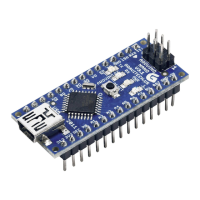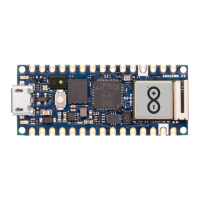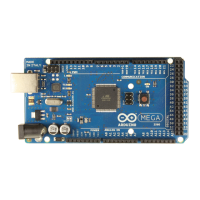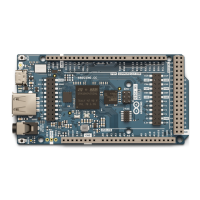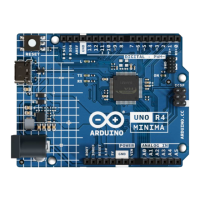6
6
6
6
6
7
7
8
8
9
9
9
10
10
10
10
10
10
11
11
12
12
13
13
13
14
15
15
15
16
16
17
17
18
Contents
1 The Board
1.1 Application Examples
2 Ratings
2.1 Recommended Operating Conditions
2.2 Power Consumption
3 Functional Overview
3.1 Board topology
3.2 Processor
3.3 WiFi/BT Communication Module
3.4 Crypto
3.5 IMU
3.6 Power Tree
4 Board Operation
4.1 Getting started - IDE
4.2 Getting started - Arduino Web Editor
4.3 Getting started - Arduino IoT Cloud
4.4 Sample Sketches
4.5 Online Resources
4.6 Board Recovery
5 Connector Pinouts
5.1 USB
5.2 Headers
5.3 Debug
6 Mechanical Information
6.1 Board Outline and Mounting Holes
6.2 Connector Positions
7 Certifications
7.1 Declaration of Conformity CE DoC (EU)
7.2 Declaration of Conformity to EU RoHS & REACH 211 01/19/2021
7.3 Conflict Minerals Declaration
8 FCC Caution
9 Company Information
10 Reference Documentation
11 Revision History
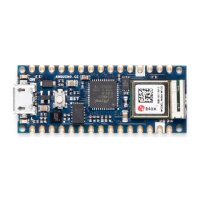
