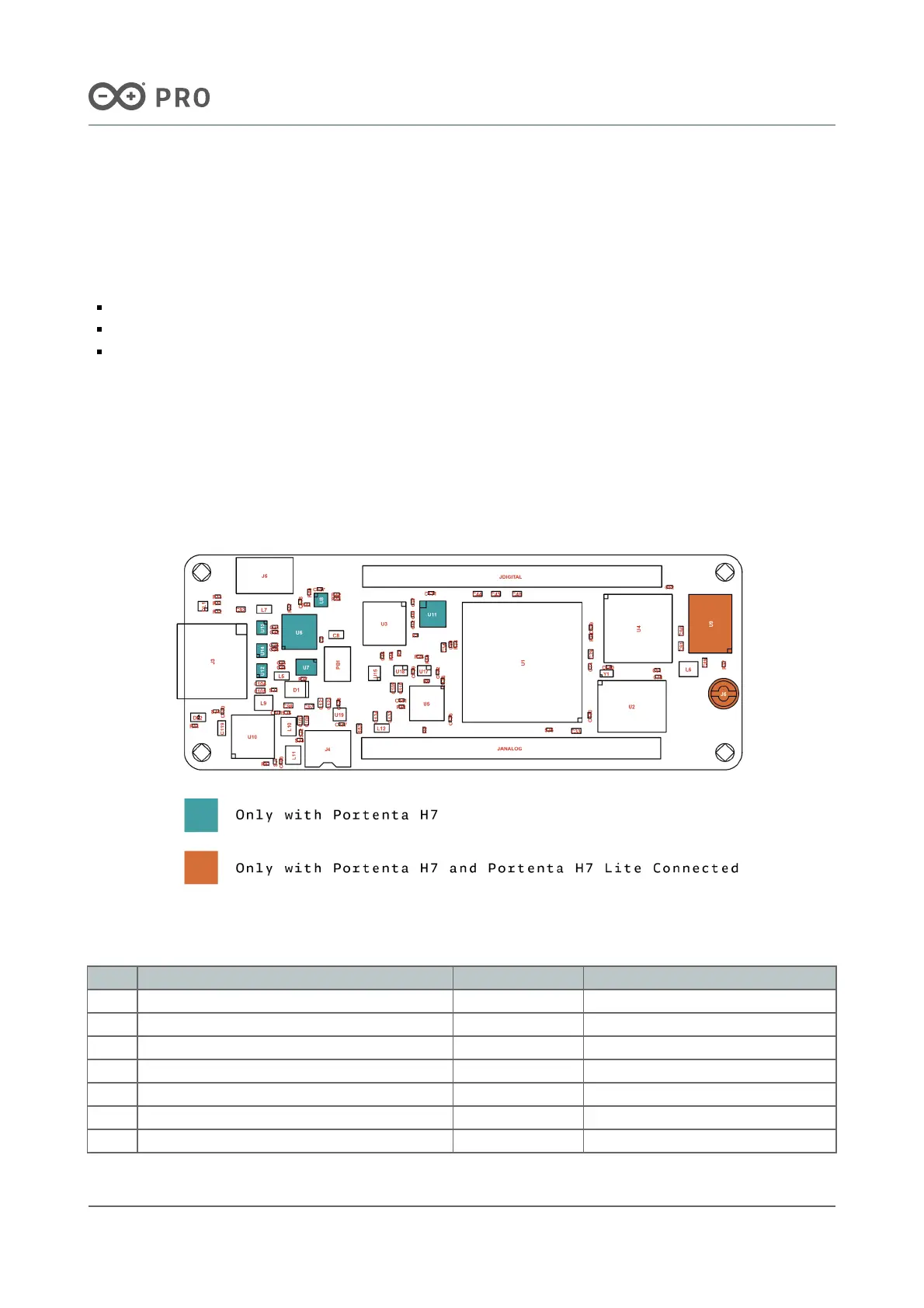4 Application Examples
Due to the dual core processing, the Portenta supports a wide array of applications.
4.1 Accessories
Portenta Vision shield
USB 2.0 Cable Type A/B
Portenta Breakout Board
5 Functional Overview
5.1 Board Topology
Depending on the variant, some of the components does not apply. The image below originates from the H7 form
factor, see what components are applied on your board:
Board Topology
Ref. Description Ref. Description
U1 Main processor U10 Power Manager
U3 USB HS PHY U12, U13, U14 ESD protection*
U4 SDRAM U16 Crypto Chip (Microchip)
U5 Ethernet PHY J1, J2 High Density Connectors
U6 MIPI to USB-C/DisplayPort converter* ANT1 Antenna or U.FL Connector**
U8 I2C level shifter* J4 Battery Connector
U9 Wifi/BT Module** J5 ESLOV Connector
