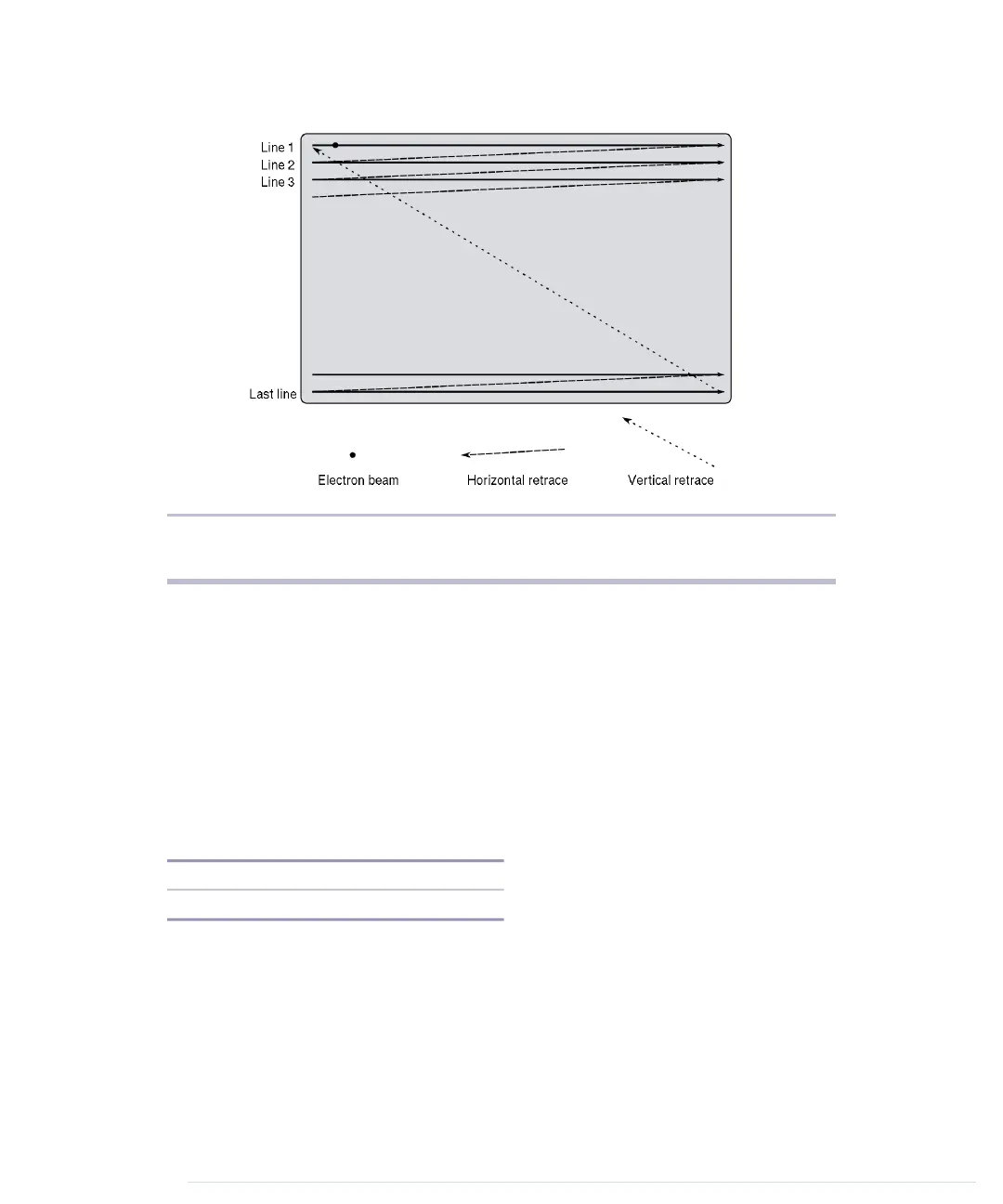Figure 23—How raster scan works
(Image created by Ian Harvey)
50 to 60 times per second, and it was fast enough to create the illusion of
motion. (Actually, most TV sets needed two passes to draw a single image
using a mechanism called interlacing, but for our purposes that’s irrelevant.)
Moving the electron beam across the screen isn’t sufficient. You have to
somehow encode the information you’d like to draw. Therefore, you have to
change the electron beam’s intensity while it traverses the screen. Due to a
chemical reaction, the TV screen will glow in different colors when the electron
cannon hits it with different intensities. For a monochrome signal, you need
to generate the voltages explained in the following table.
1.0V0.6V0.3V0.0VVoltage:
WhiteGrayBlackSYNCColor:
A voltage of 0V represents the SYNC signal. It tells the TV set that a new line
of the image begins. All the other voltages represent different colors. To draw
a white dot, you have to set the voltage to 1V.
All we have to do is create a couple of different voltage levels. That doesn’t
sound too difficult, but unfortunately, the Arduino has only analog input
pins. It cannot emit analog output signals. At least not directly, but in the
next section you’ll learn how to do it.
report erratum • discuss
How Analog Video Works • 129
www.it-ebooks.info
