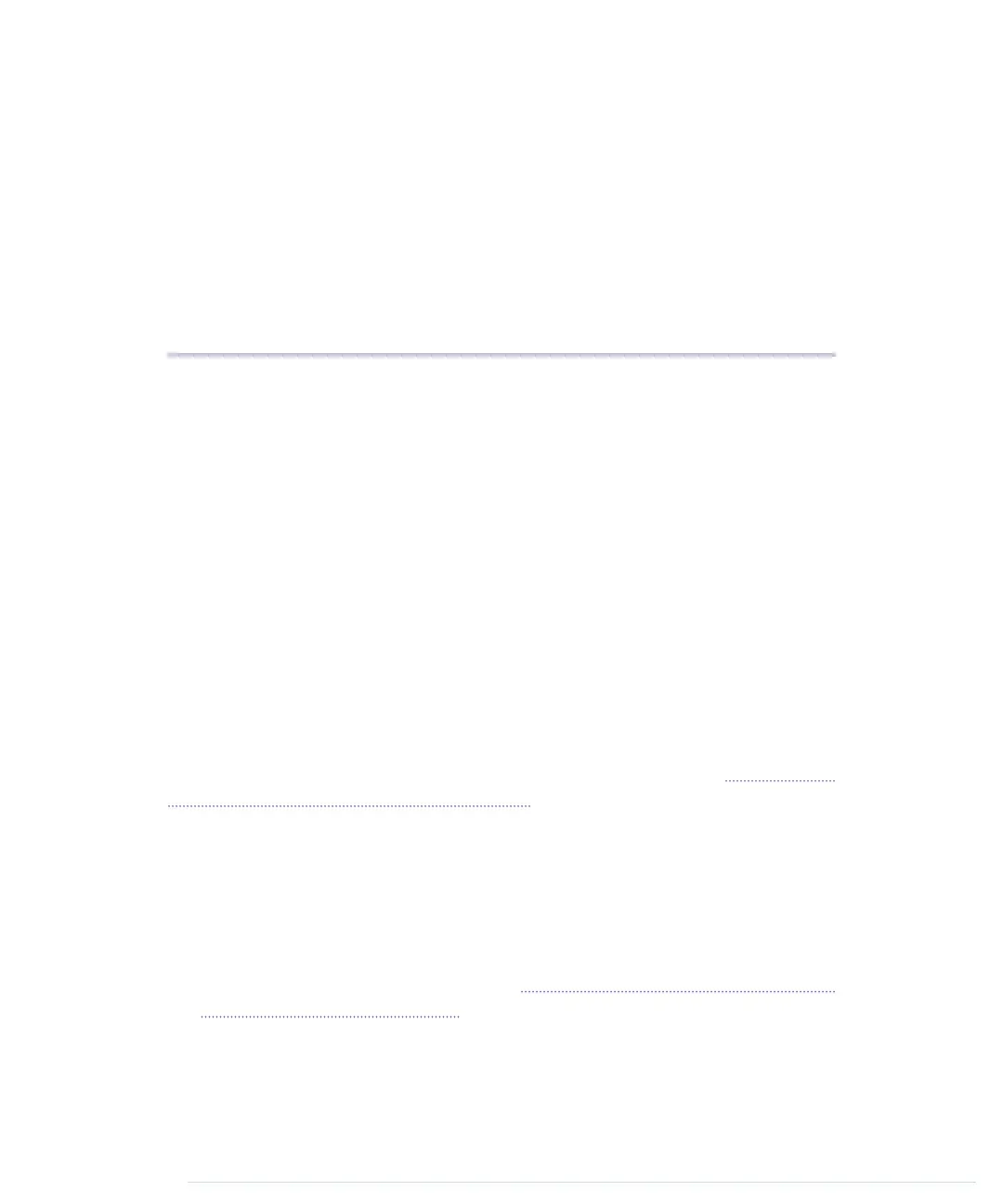CHAPTER 9
Tinkering with the Wii Nunchuk
One of the most entertaining electronic activities is simply tinkering: taking
an existing product and turning it into something different or using it for an
unintended purpose. Sometimes you have to open the product and void its
warranty; other times you can safely make it part of your own project.
In this chapter, you’ll learn how to hijack a Nintendo Nunchuk controller. It’s
a perfect candidate for tinkering: it comes with a three-axis accelerometer,
an analog joystick, and two buttons, and it is very cheap (less than $20 at
the time of this writing). Even better: because of its good design and its easy-
to-access connectors, you can easily integrate it into your own projects.
You’ll use an ordinary Nunchuk controller and transfer the data it emits to
our computer using an Arduino. You’ll learn how to wire it to the Arduino,
how to write software that reads the controller’s current state, and how to
build your own video game console. You don’t even need a Nintendo Wii to
do all of this—you need only a Nunchuk controller (shown in Figure 26, A
Nintendo Nunchuk controller, on page 146).
What You Need
• An Arduino board, such as the Uno, Duemilanove, or Diecimila
• A USB cable to connect the Arduino to your computer
• A Nintendo Nunchuk controller
• Four wires
• The modified RCA cable you built in Chapter 8, Generating Video Signals
with an Arduino, on page 127
report erratum • discuss
www.it-ebooks.info
