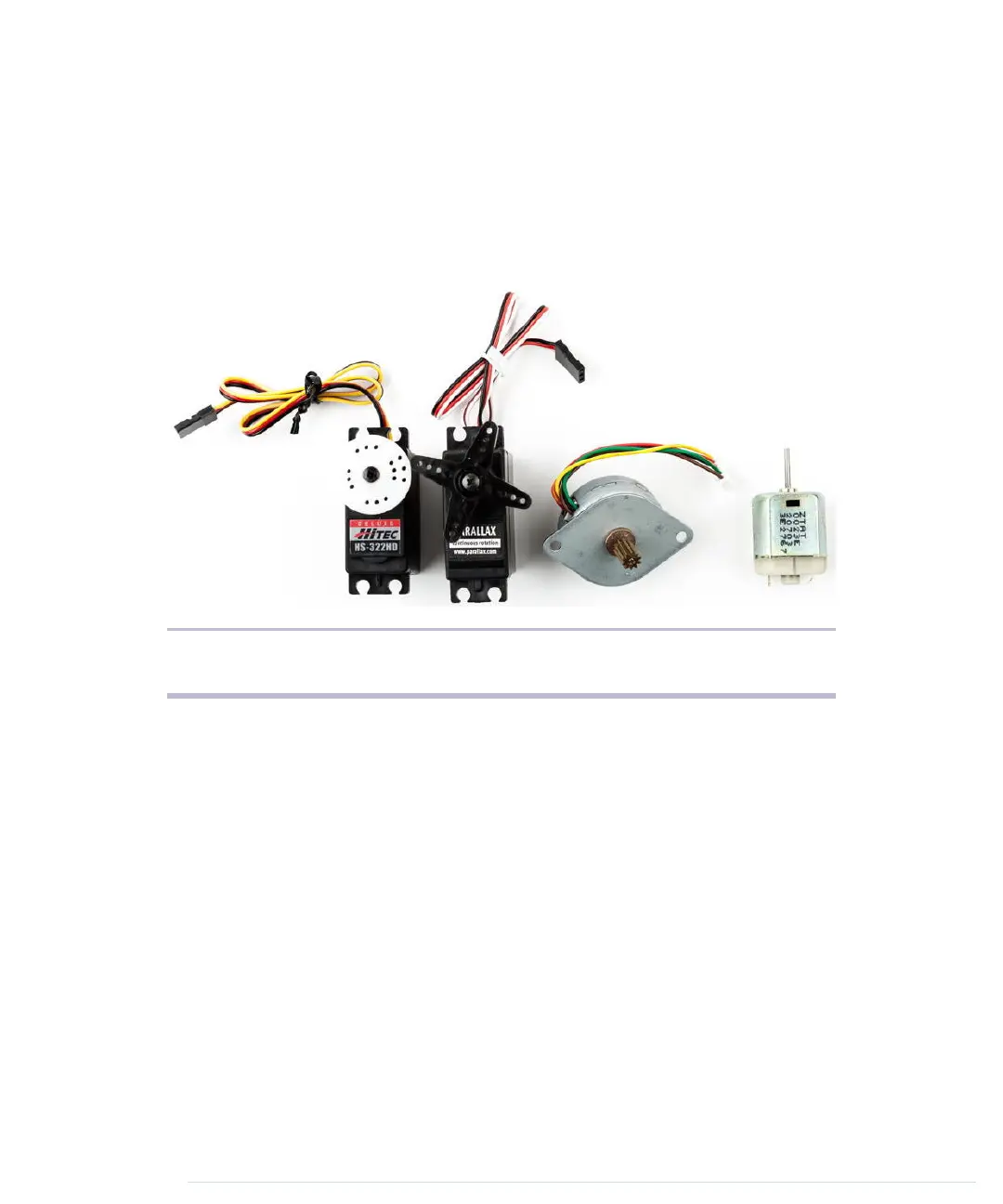Introducing Motors
Depending on your project’s needs, you can choose from a variety of motors.
For hobby electronics, you’ll usually use DC motors, servo motors, or stepper
motors. (In the following figure, you see a few different types of motors.) They
differ mainly in speed, precision of control, power consumption, reliability,
and price.
Figure 31—Motor types from left to right:
standard servo, continuous rotation servo, stepper, DC motor
DC motors are fast and efficient, so you can use them in drill machines,
electric bicycles, or remote-control cars. You can control DC motors easily,
because they have only two connectors. Connect one to a power supply and
the other to ground, and the motor will start to spin. Swap the connections,
and the motor will spin the other direction. Add more voltage, and the motor
will spin faster; decrease voltage, and it will spin slower.
DC motors aren’t a good choice if you need precise control. In such cases,
it’s better to use a stepper motor, which allows for precise control in a range
of 360 degrees. Although you might not have noticed it, you’re surrounded
by stepper motors. You hear them when your printer, scanner, or disk drive
is at work. Controlling stepper motors isn’t rocket science, but it is more
complicated than controlling DC motors and servos.
Servo motors are the most popular among hobbyists, because these motors
are a good compromise between DC motors and steppers. They’re affordable,
reliable, and easy to control. You can move standard servos only in a range
Chapter 13. Controlling Motors with Arduino • 226
report erratum • discuss
www.it-ebooks.info
