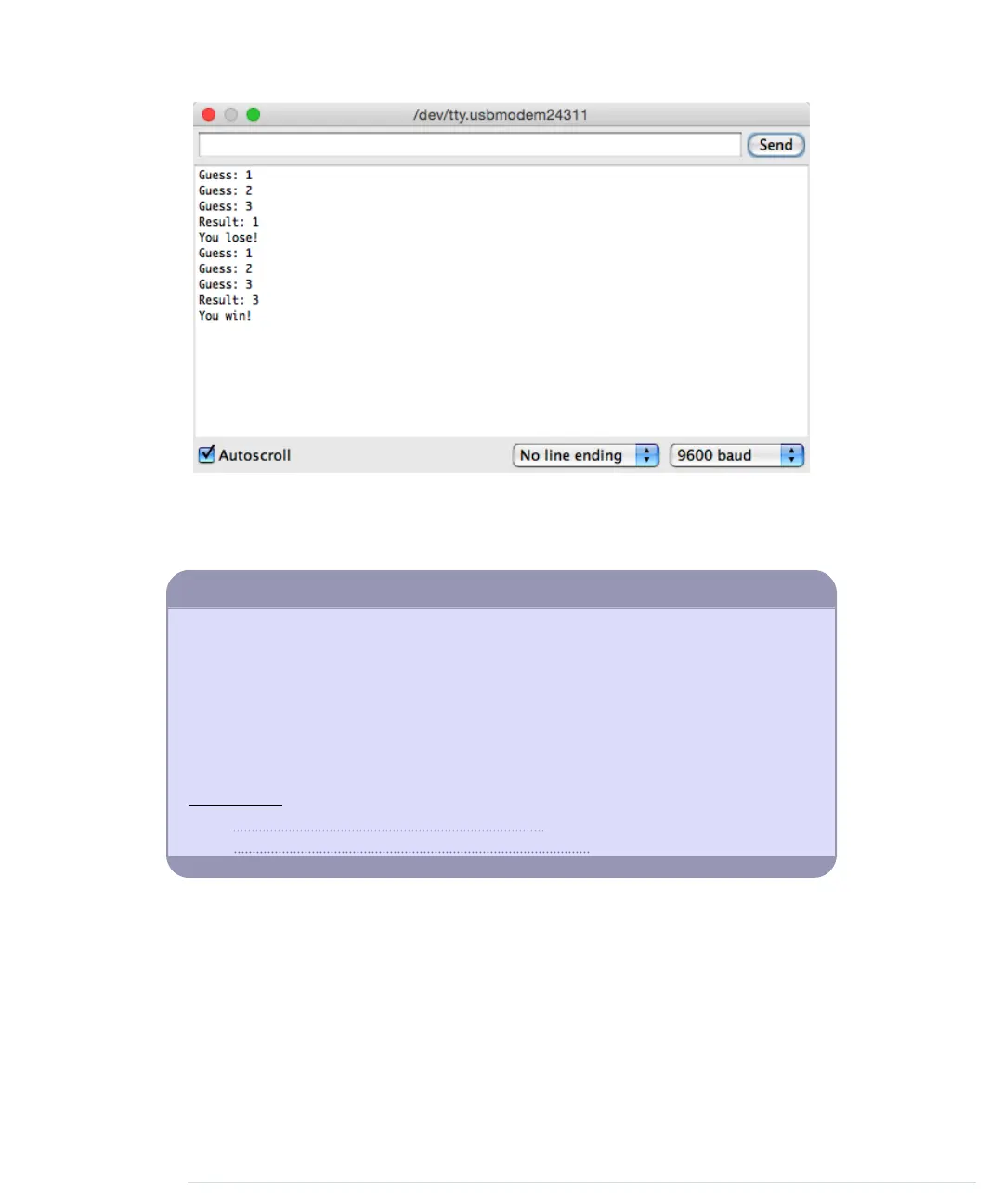In this chapter, you completed your first really complex Arduino project. You
needed a breadboard, LEDs, buttons, resistors, and wires, and you wrote a
nontrivial piece of software to make all the hardware come to life.
More LEDs, Dice, and Cubes
Building binary dice is fun, and it’s an easy project even for beginners. But what
about the opposite—reading real dice? Steve Hoefer
a
has built a dice reader using an
Arduino, and it’s impressive. He uses five pairs of infrared emitters and receivers to
“scan” a die’s surface. It’s a fairly advanced project, and you can learn a lot from it.
Another interesting project is an LED cube: building a cube consisting of LEDs.
b
It’s
surprisingly difficult to control more than a few LEDs, but you can produce astonishing
results.
a.
http://grathio.com/2009/08/dice-reader-version-2.html
b.
http://www.instructables.com/id/The-4x4x4-LED-cube-Arduino/
In the next chapter, we’ll write an even more sophisticated program for gen-
erating Morse code. You’ll also learn how to create your own Arduino libraries
that you can easily share with the rest of the world.
What If It Doesn’t Work?
Don’t panic! A lot of things will probably go wrong when you work with
breadboards for the first time. The biggest problem usually is that you didn’t
connect parts correctly. It takes some time to find the right technique for
plugging LEDs, wires, resistors, and buttons into the breadboard. You have
report erratum • discuss
What If It Doesn’t Work? • 59
www.it-ebooks.info
