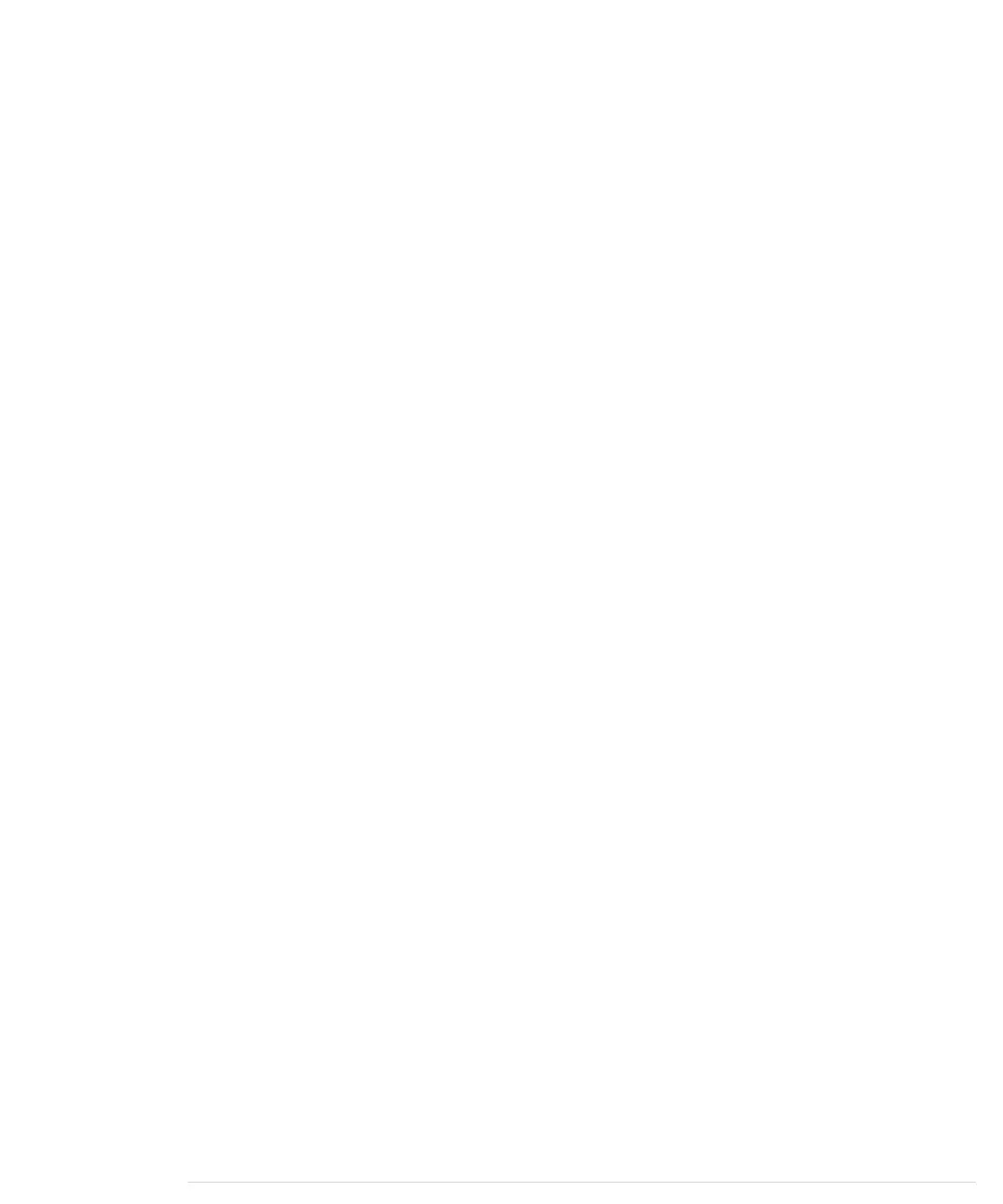end
-
print '0' * (8 - (image.columns % 8))
-
puts ','
-
end
-
20
puts '};'
-
First, the program loads the rmagick library and imports the RMagick
namespace. We do this to save some typing, because now we don’t have to
fully qualify all classes that live in the RMagick namespace. In line 4, we read
an image whose name we have to pass as a command-line argument. The
image file’s format doesn’t matter, because ImageMagick understands nearly
all image file formats. The
image
variable contains a representation of the
image that doesn’t depend on the original file format any longer.
Next, we output the first three lines of the C++ file we’d like to generate. These
lines are mostly static. Only the third line contains some variable parts—that
is, the image’s width and the height.
Then we process the image’s pixels using two nested loops. The outer loop
iterates through each row of the image, and the inner loop through each col-
umn. In line 13 we read the current pixel, and in the next line we use a cheap
trick to determine whether the pixel is black or white. We know that our
images consist only of black and white pixels, so it’s sufficient to check only
one color component. If the red component is 0, the pixel has to be black. If
it’s 1, the pixel has to be white. We transform every pixel into a bit value, and
if the number of pixels in an image row isn’t divisible by 8 without a remainder,
we fill the remaining bits with zeros.
You can run the program like this:
maik> ruby img2cpp.rb thermometer.png > thermometer.cpp
This call turns the
thermometer.png
file into a C++ file you can add to your
Arduino project without any further modifications. That’s how software
developers approach boring and error-prone tasks.
In the next chapter, you’ll learn how to connect a Wii Nunchuk to your
Arduino, and we’ll use the TVout library to turn the Arduino into a video game
console.
What If It Doesn’t Work?
Even if this chapter’s hardware is simple, a few things can still go wrong. If
you don’t see a video signal at all on your TV set, make sure you’ve selected
report erratum • discuss
What If It Doesn’t Work? • 143
www.it-ebooks.info
