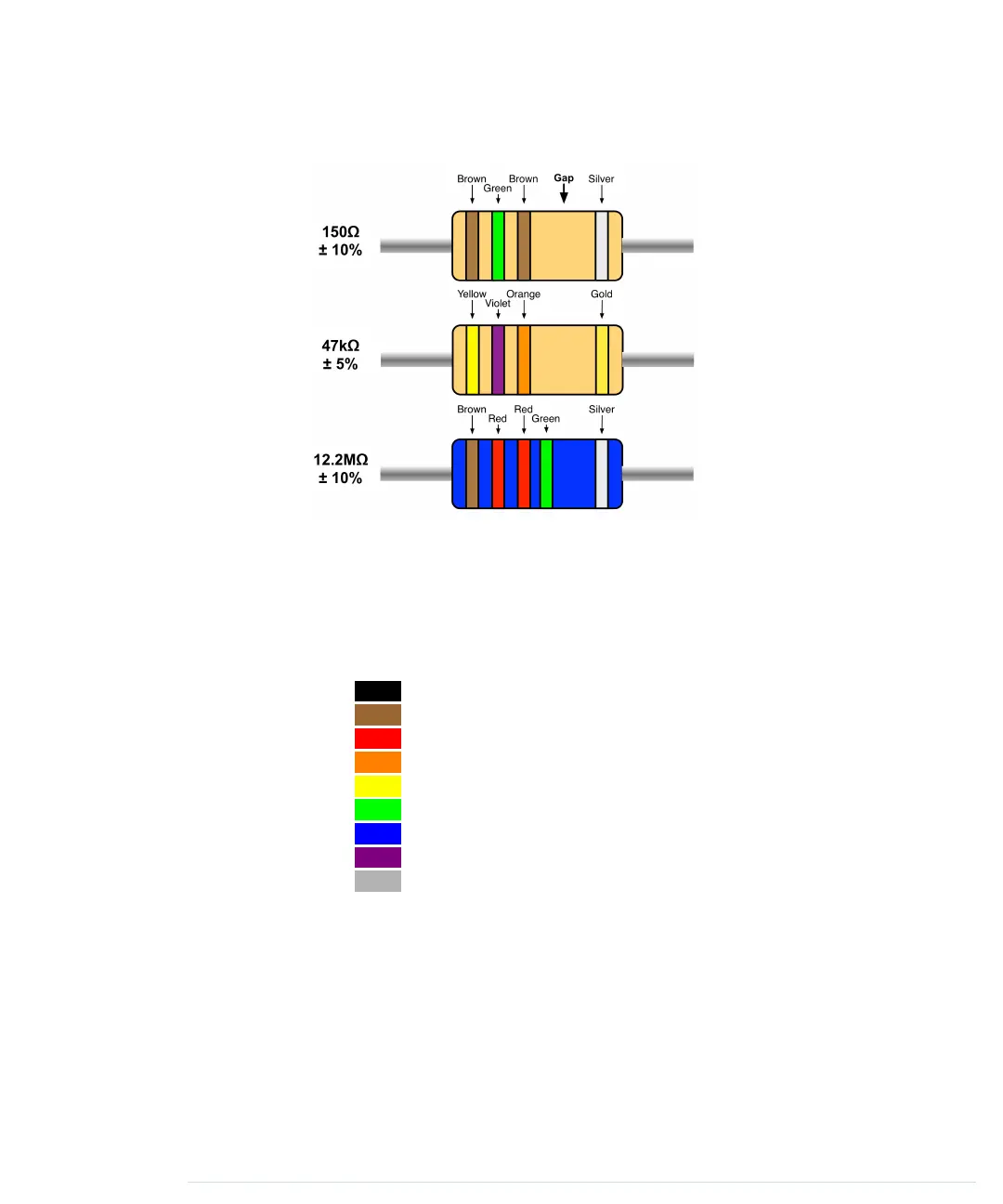means ±20 percent. Using the remaining stripes, you can calculate the
resistor value.
You read the stripes from left to right, and every color stands for a digit. (See
the following figure.) The rightmost stripe—that is, the third or fourth
one—stands for an amount of zeros to be added to the preceding digits. In
the following figure, you can see three examples:
• On the first resistor we find four stripes: brown (1), green (5), brown (1
zero), silver (±10%). That means we have a resistor value of 150Ω.
• The second resistor has four stripes again: yellow (4), violet (7), orange (3
zeros), gold (±5%). So, this resistor has a value of 47000Ω = 47kΩ.
• The third resistor has five stripes: brown (1), red (2), red (2), green (5
zeros), silver (±10%), so the value is 12,200,000Ω = 12.2MΩ.
Appendix 1. Electronics and Soldering Basics • 242
report erratum • discuss
www.it-ebooks.info
