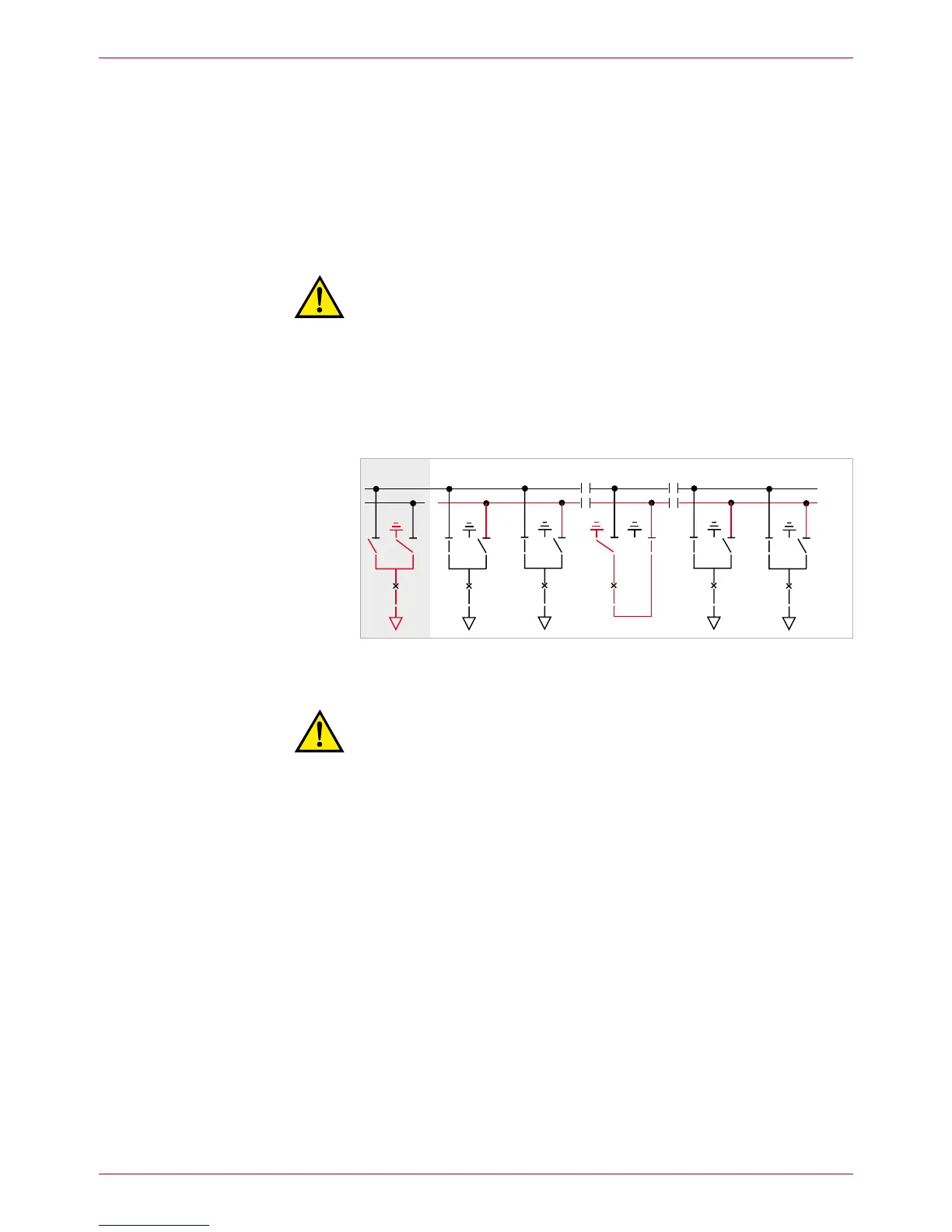13
3 Extension of an existing double busbar switchgear system
GHA l Switchgear extension and replacement of a panel
The further steps for assembly are to be performed in accordance with the 10.
Assembly Instructions:
connect the earth bars –
connect the low-voltage cables (ring lines, external customer cables) –
Commission extension panels: –
comply with Assembly Instructions (Chapter 10) –
check operating functions and interlocks of switching devices –
Set extension panels to – „EARTHED“ position (Fig. 6).
Reroute panels to 11. BB1:
Warning!
For safety reasons, all persons must be located in front of the
switchgear during switching operations!
Cancel – BB1 earthing.
Switch bus coupler ON. –
Reroute panels to – BB1.
Isolate busbar 2 from the power supply and earth it (the diagram shows 12.
busbar earthing via the bus coupler, Fig. 6; see Operating Manual, chap.
6.7).
Fig. 6
New panel earthed, all incoming and outgoing feeder panels on busbar 1, busbar 2
earthed via the bus coupler
Warning!
Risk of injuries. Now, the rear busbar (BB1) is in operation and the
upper busbar (BB2) earthed. Comply precisely with all safety provi-
sions and check the busbar identifications.
Remove busbar end caps of busbar 2 (top) and clean and grease all bus-13.
bar bushings.
Clean and grease silicone link sleeve, insert it under preload and mount it
to the right on the panel.
BB1
BB2
