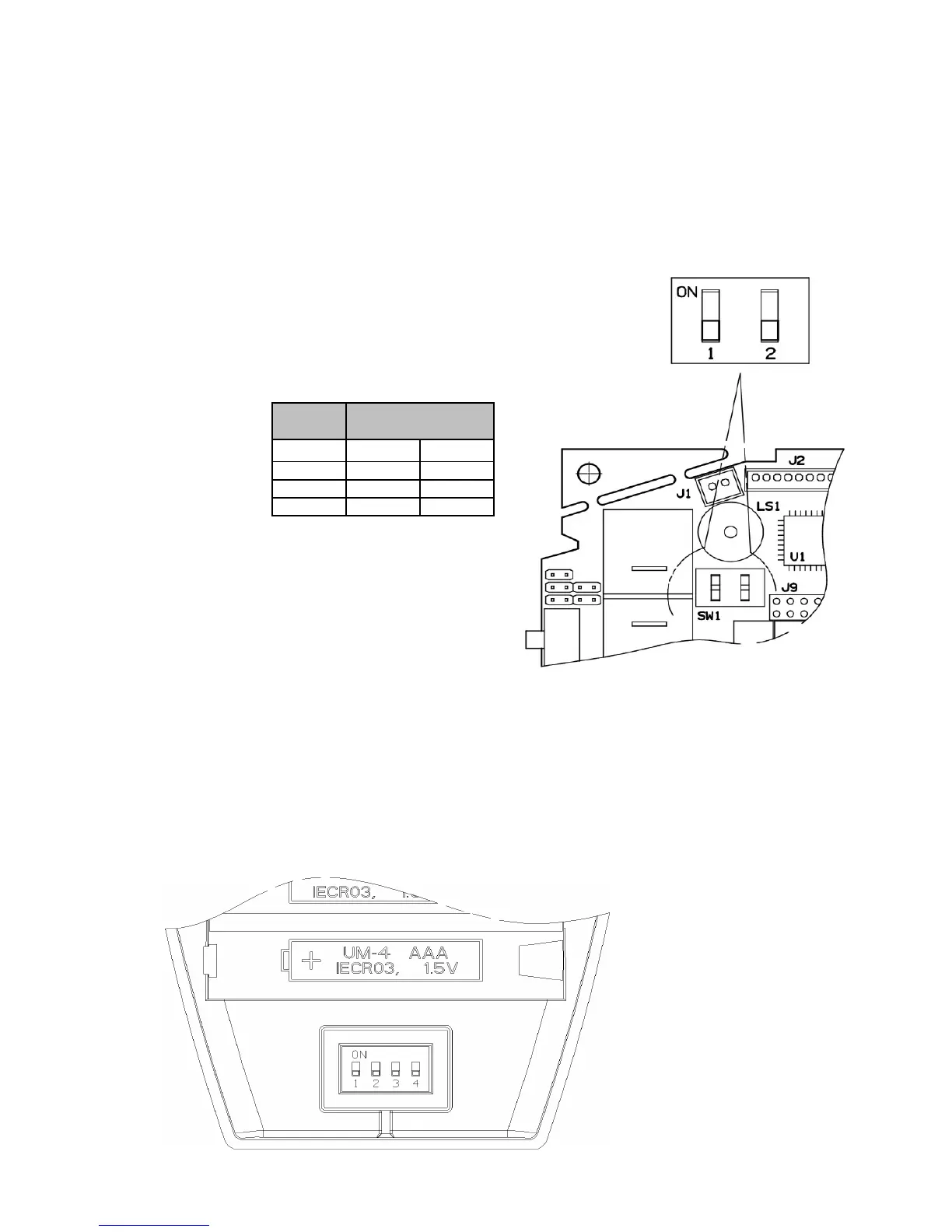9. MAINTENANCE
Changing the Address of the Air Conditioner
In case of more than one air conditioner operating in the same room, it may be necessary to assign
an address to each unit in order to avoid operation conflicts.
Address is set acting on the dip-switches located on the indoor PCB and on the
remote controller. The PCB settings must match the corresponding ones on the wireless remote controller.
How to change address of the air conditioner
Dip switch is located on the indoor PCB near the buzzer.
Set the PCB to the address desidered
UNIT
ADDRES
SW1 SW2
1 off off
2 off on
3 on off
4onon
As default switches SW1 and SW2
are in off status (PCB factory state).
How to change address on Remote Control Unit
Dip switch is located on the battery compartment.
1) Pull out the door and remove the batteries.
2) Set the switch SW1 and SW2 according to the indoor PCB settings
(do not act on SW3 and SW4)
3) Insert the batteries and pull on the door
As default switches SW1 and SW2 are in off status (remote controller factory state).
SETTINGS
17