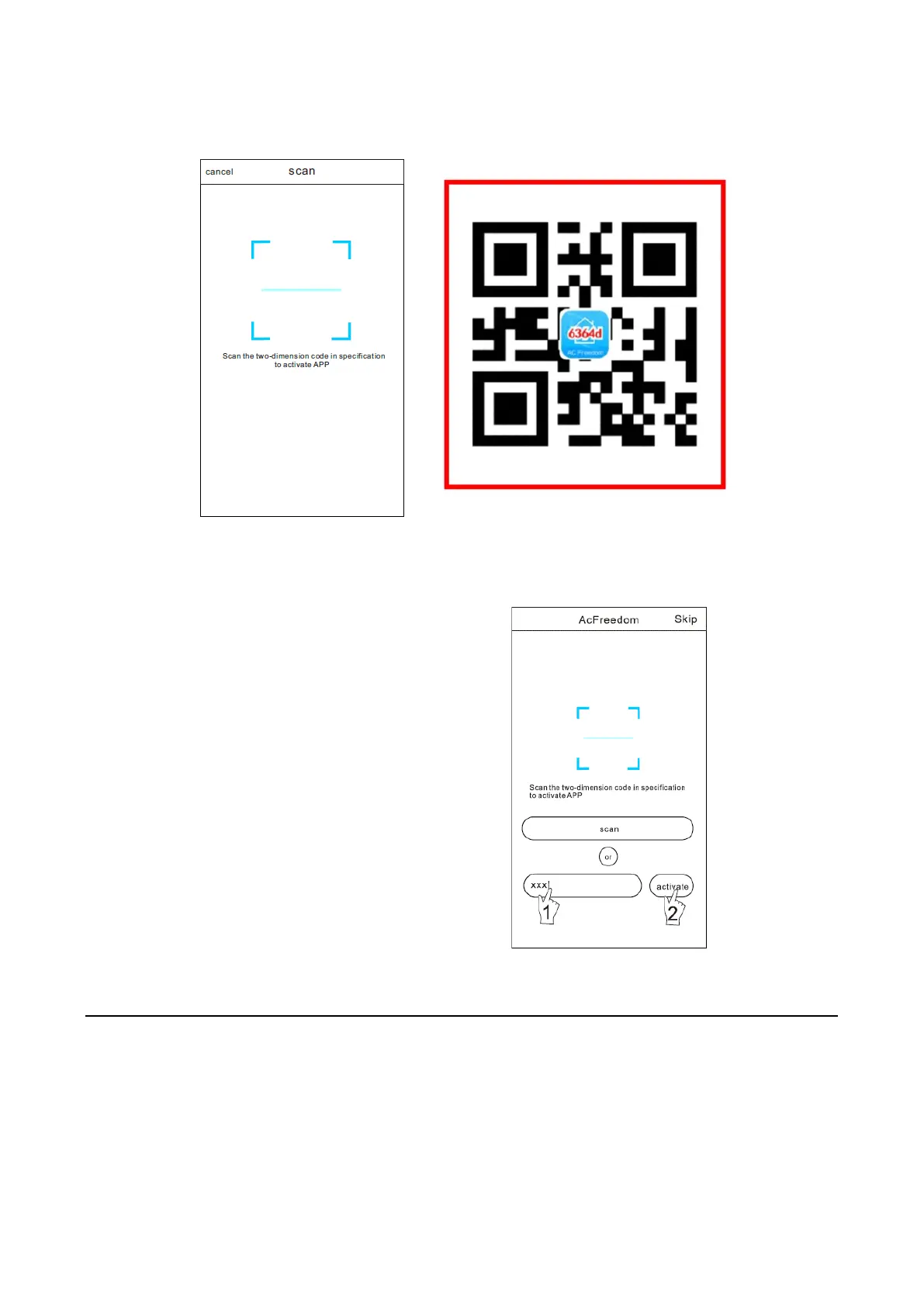57
V 09/22
1. SCAN Function: By clicking “scan” and scanning the QR code on the right (See Fig.3)
RESET AC WI-FI MODULE
In the case of initial configuration or after replacing the connected wireless router, you must reset the Wi-Fi module inside
the air conditioner. To reset the Wifi module, follow these steps:
Turn on the air conditioner and select the FAN mode (ventilation) with the MODE button and the HIGH ventilation speed
(with the SPEED button).
Direct the remote control to the display of the internal unit, then press the "HEALTH" button 8 times; a "beep" will follow
twice, indicating that the reset has been done correctly. (see Fig.4)
After scanning the QR code, enter the activation
code 6364d (image 1) and click on activate (image 2)
