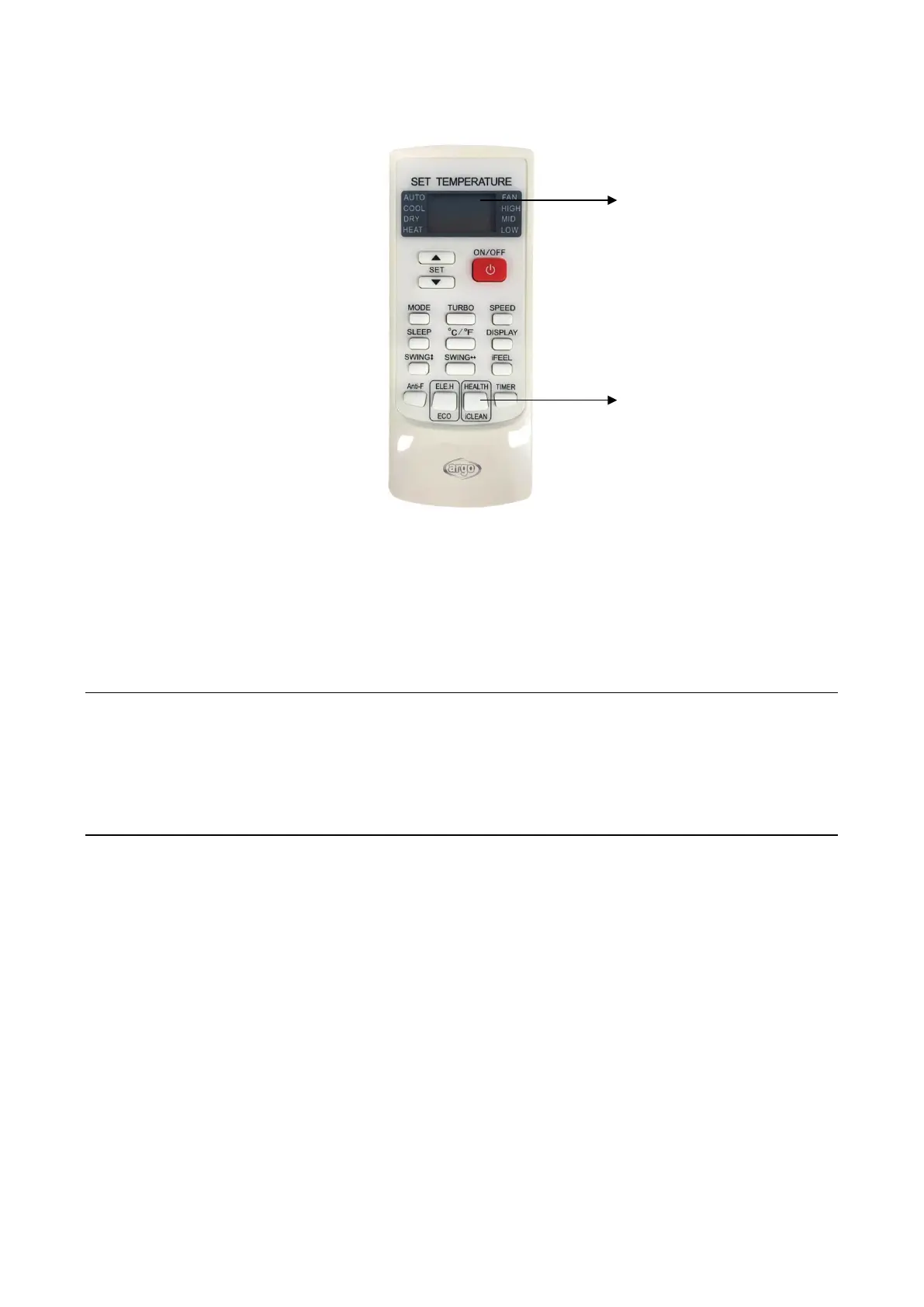58
V 09/22
Disconnect the system power for at least 30 seconds.
Note: If the device is not connected successfully, please reset the air conditioner Wi-Fi in the same way.
SMARTPHONE, PAD OR OTHER MOBILES TERMINALS CONNECT TO WIFI OR HOTSPOT
Activate the WI-FI function of the mobile device and connect it to a wireless router or an access point
Note: A wireless router is required for the WI-FI function to work.
CONFIGURATION OF DEVICES
After downloading and installing the app on your smartphone or tablet, you need to add the air conditioner as your new
Wi-Fi device associated according to the following figure:
conditioner access in
