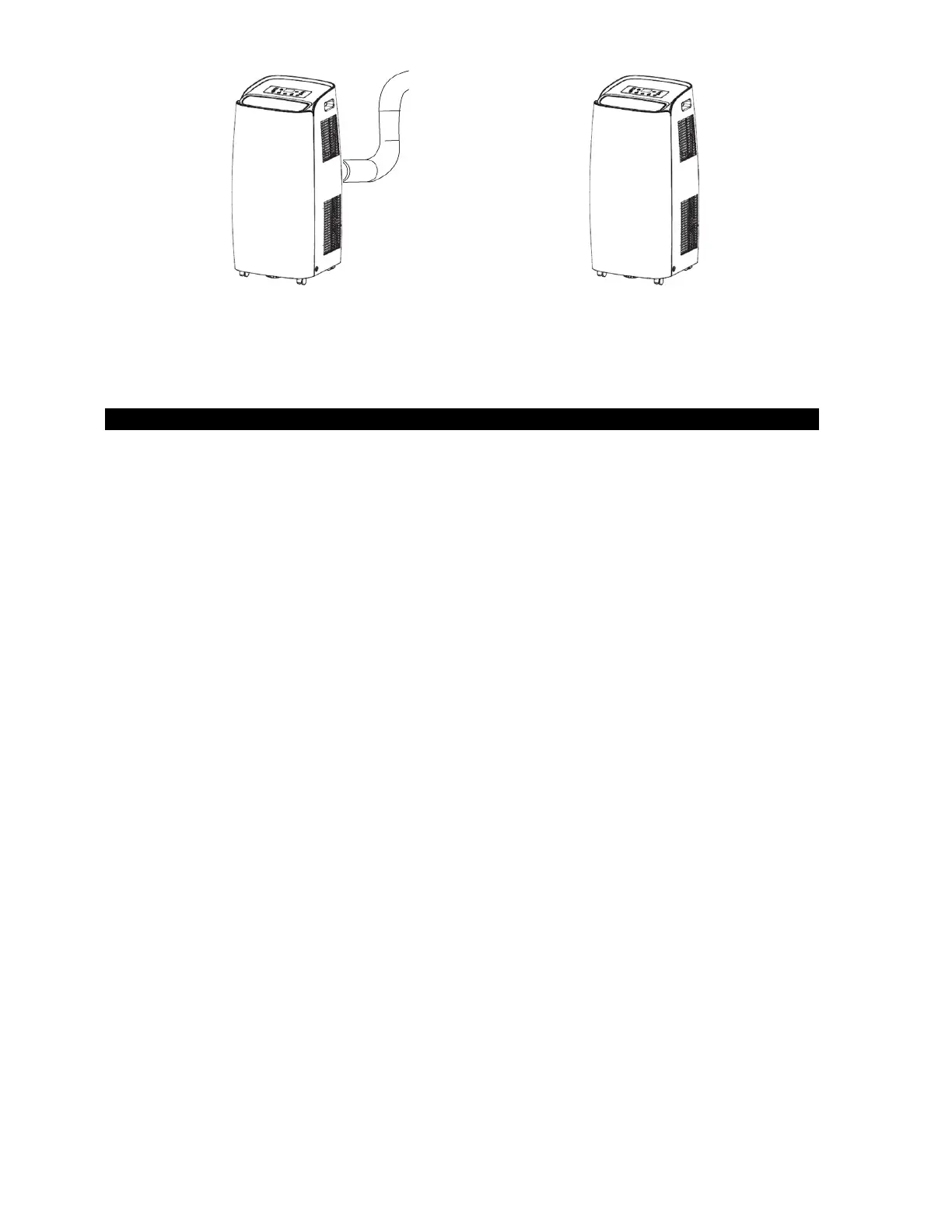V 06/20
42
Cooling, Heating, Fan Dehumidifying
THE DISCHARGE TUBE MUST ALWAYS BE CONNECTED to the appliance: the only exception is when the
appliance is used solely for dehumidification, in which case it is advisable to let the appliance discharge
directly into the environment for maximum efficiency (consult the "Dehumidification Mode" paragraph).
Regularly clean the air filters beneath the easily removable rear grille to keep the air conditioner working efficiently.
The first time it is turned on, the air conditioner operates in ventilation
Press the MODE button to select Cool mode
The "Cool" LED on the control panel will turn on.
The temperature can be adjusted to between 16 °C and 30 °C.
In this mode, whenever the ON/OFF button is pressed, the unit switches off, the appliance saves the temperature
setting and, when switched back on again, retains this setting.
In this mode, the fan speed can be adjusted and the Timer and SLEEP functions can be set.
For more silent operation, run the fan at low speed.
2. HEATING MODE (HEAT)
The “Heat” LED on the control panel will turn on.
The temperature can be adjusted to between 16 °C and 30 °C.
In this mode, each time the ON/OFF button is pressed the unit switches off, the appliance saves the temperature
setting and retains this setting when it is switched on again.
In this mode, the fan speed can be adjusted and the Timer and SLEEP functions can be set.
For more silent operation, run the fan at low speed.
3. DEHUMIDIFICATION MODE (DRY)
Press the MODE button to select Dry.
The temperature is controlled by the PCB and cannot be regulated.
In this mode, whenever the ON/OFF button is pressed, the unit switches off, the appliance saves the settings
and, when switched back on again, retains them.
The fan speed is set to low and cannot be adjusted.
NOTE
The air conditioner does not cool the room when it is used as a dehumidifier.
When the appliance is used as a dehumidifier, the flexible hose must not be connected.
For maximum dehumidification efficiency, leave the rear discharge attachment free to discharge directly into the
environment.
The dehumidification mode is recommended during autumn and winter.
If used in summer, it is best to leave the flexible hose attached so that the hot air can be discharged
towards the outside rather than into the room.
During dehumidification, continuous drainage should be implemented (consult the next chapter, "CONDENSATE
ELIMINATION").
4. VENTILATION MODE (FAN ONLY)
Press the MODE button to select Fan and wait until the relative icon appears.
In this mode, the fan speed can be adjusted.