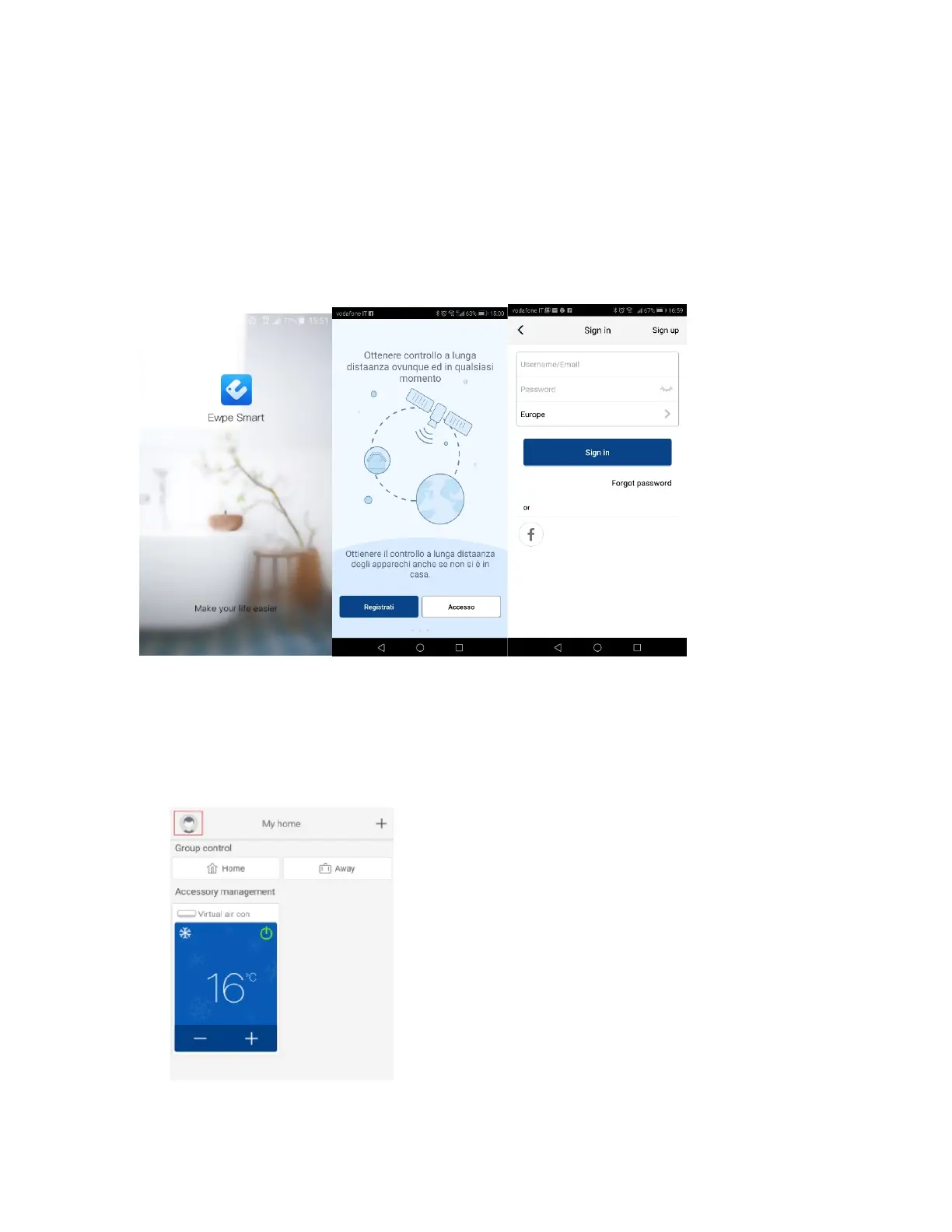V 06/20
49
2. Registration and access.
After installing the application, open "EWPE SMART" and click Sign up to register.
PLEASE NOTE:
• USERNAME: must be UNIQUE, composed of name + number, without spaces (egRossi57)
• Personal email: if already registered, retrieve Username / Password. It is not possible to create
another account with the same mail.
• PASSWORD: must have at least one capital letter, symbols or special characters (- ;, etc.) and
numbers.
• Repeat PASSWORD written above
• EUROPE country
Open the app Make the registration before Access
3. Addingunits
Clicking on the icon of the little man opens a menu that includes, among other things, the
"Help" function.
Follow the instructions that appear on your device to add the unit.or add a new unit, press +
in the upper right corner of the homepage.
A menu appears with all the categories of devices that can be connected.