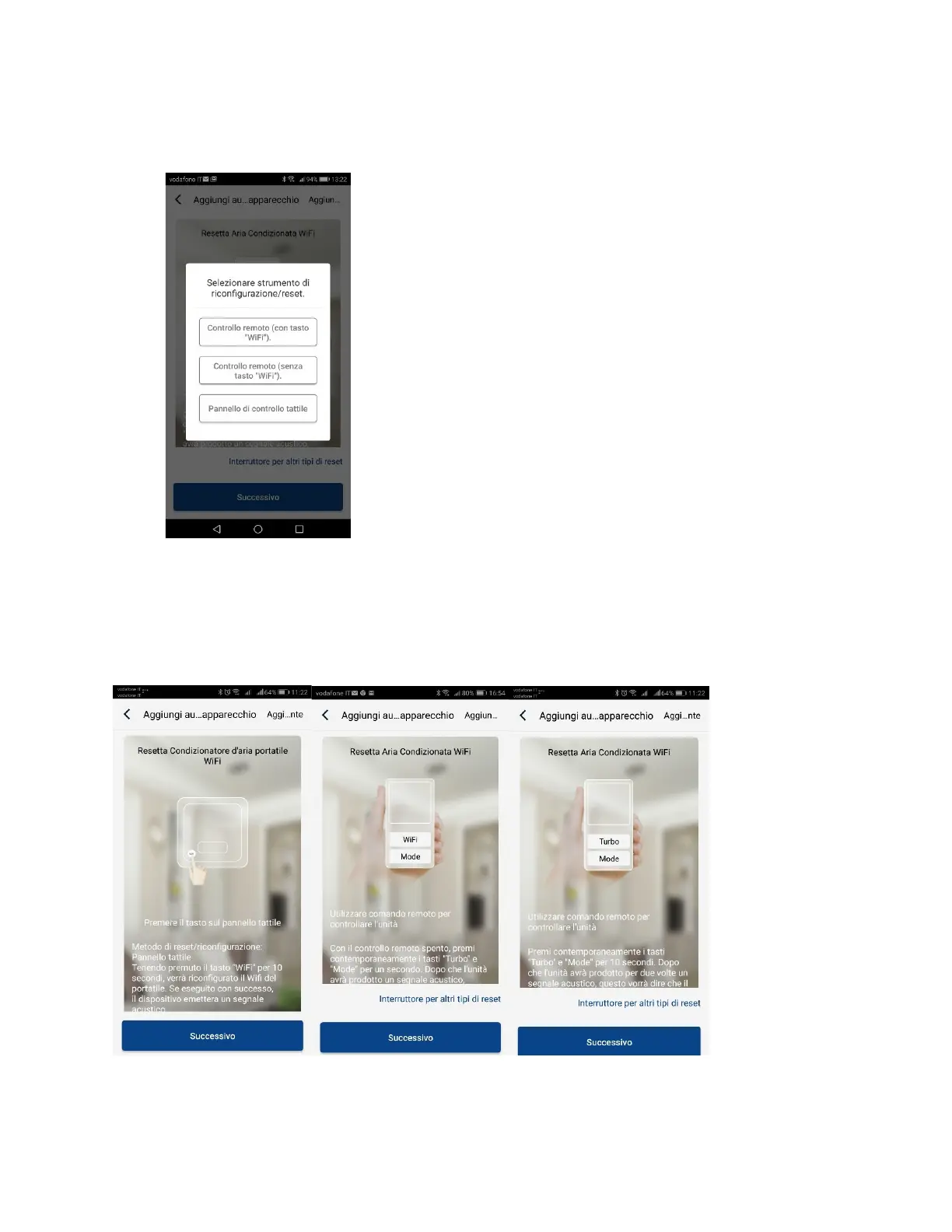V 06/20
51
After choosing the category of interest, proceed with the reset of the unit.
Different unit reset systems can be chosen depending on the type of unit / system and
remote control (with or without wifi key).
Follow step by step the operative instructions depending on the selected reset system.
After performing the reset following the instructions, click on Next to automatically add the
unit (it’s necessary to enter Wi-Fi password).