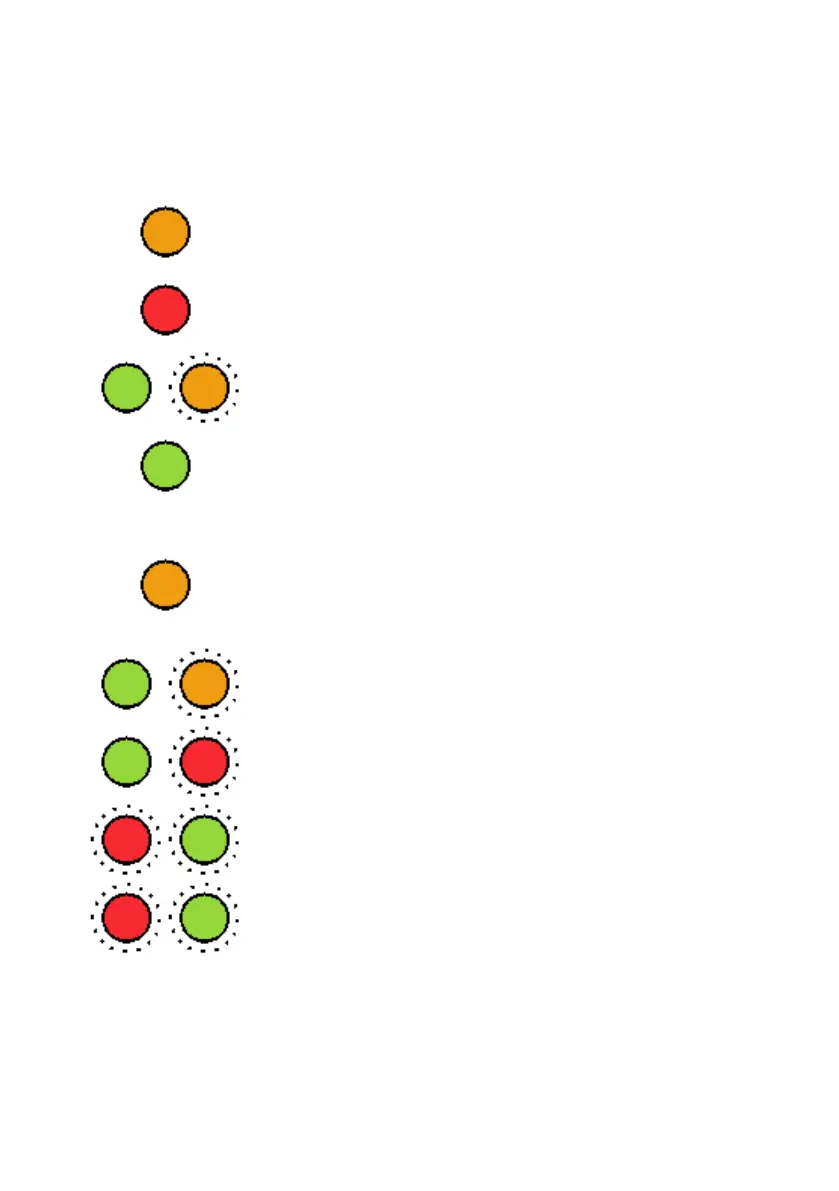e2v technologies (uk) limited 2014 118707 P7030UM version 6, page 17
• Ensure that the battery charger output lead has been correctly fitted to the
charging shoe before connection to the mains. If purchasing replacement parts,
ensure that the correct version of charger is obtained as the connector has been
revised during the product lifecycle.
Indications on Charger
Normal Charging Operation
Wait for yellow before inserting battery
Fast Charging (up to 2 hours)
Top up charge (2 hours)
Battery is at least 80% charged in this state
Charging finished. Maintenance mode.
To charge another battery
Wait for yellow before inserting next battery, 30 seconds
Battery cold (<0 °C, 32 °F), slow charging.
Fast charging will begin when it warms up.
Battery warm (40-60 °C, 104-140 °F).
Fast charging will begin when it cools down.
Battery Hot. (>60 °C, 140 °F).
Remove battery and allow to cool before charging
Other Fault
Note
If the battery has not been used for some time, or is completely discharged, the
charger allows 3 minutes for the battery to recover. If this is not enough and the
charger indicates ‘top up’ after 3 minutes, allow the battery to ‘top up’ for the full 2
hours before recharging as normal.