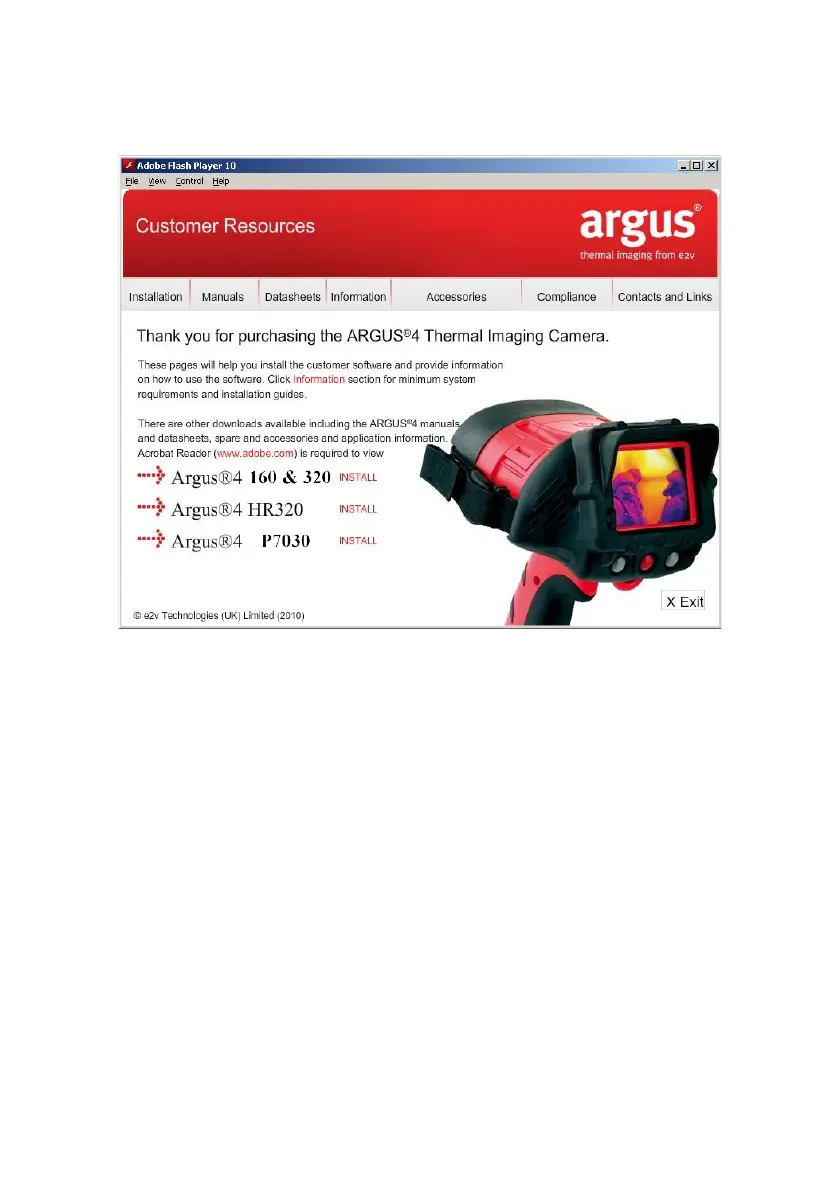e2v technologies (uk) limited 2014 118707 P7030UM version 6, page 18
4. SOFTWARE & CUSTOMER CD
The Argus
®
camera is supplied with a CD containing current datasheets on both the
camera range and the accessories available. The CD also contains the customer
software for our range of cameras.
The customer software runs on a PC with Windows XP / Vista / Win7. This allows
the user to perform the following tasks:
• View and download images to the PC and save them in standard formats
(bmp and jpg)
• Delete images from the camera
• Upload a splash screen to the camera, for example a brigade logo
• Set the time and adjust camera features to suit the user, such as colour
mode and time/date display.
• Retrieve a status report
Detailed instructions on installation are on the CD.