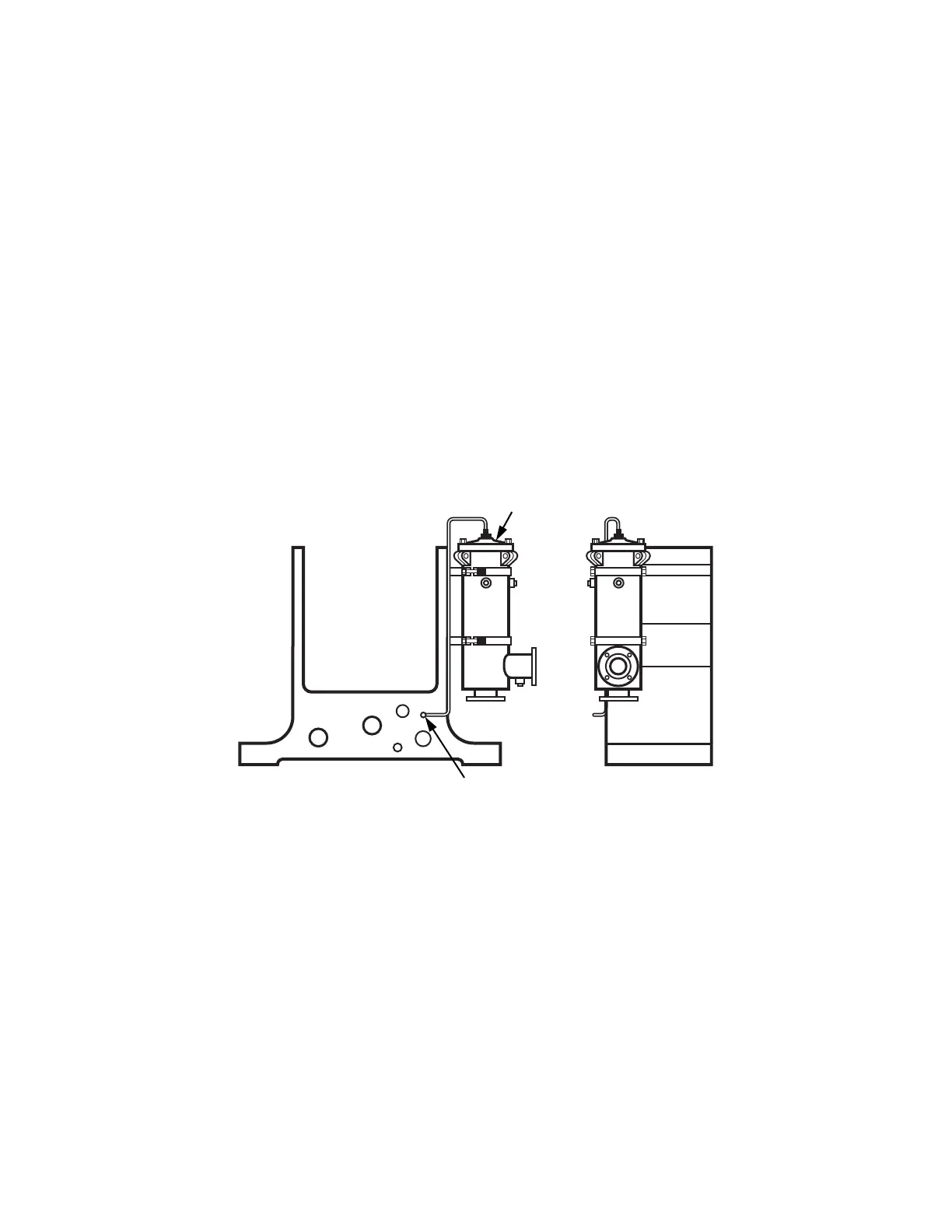FOR MODELS: JGI, JGM, JGN, JGP AND JGQ SECTION 4 LUBRICATION
PAGE 4-56 9/08
tube and old filter element. Inspect the interior of the vessel and clean it as
required.
4. Visually inspect the interior/exterior of the new element to be sure that it is not
damaged and is free of any packaging materials.
5. Place the new element over the seat in the bottom of the vessel.
6. Insert the strainer tube and install the spring plate assembly.
7. Inspect the top cover O-ring and replace if damaged. Install the cover and
tighten hold down nuts to 70-80 lb-ft (95-110 N·m) torque.
8. Install the flowing vent line and orifice, and tighten the fittings.
9. Install and tighten the filter vessel drain plug. Fill the vessel with oil, using the
prelube system. Check the oil pressure gauges to be sure the vessel is full.
NOTE: FAILURE TO FILL THE FILTER VESSEL WITH OIL PRIOR TO STARTING, CAN
CAUSE SEVERE DAMAGE TO THE COMPRESSOR.
10. After starting the compressor, check for oil leaks. Fix any leaks.
11. Replace the filter element only with an Ariel approved type element.
FIGURE 4-23 OIL FILTER FLOWING VENT TO PREVENT AIR ENTRAPMENT - TYPICAL
Orifice Location
Side ViewEnd View
Filter Vessel
Top Cover
Cartridge
Type Filter