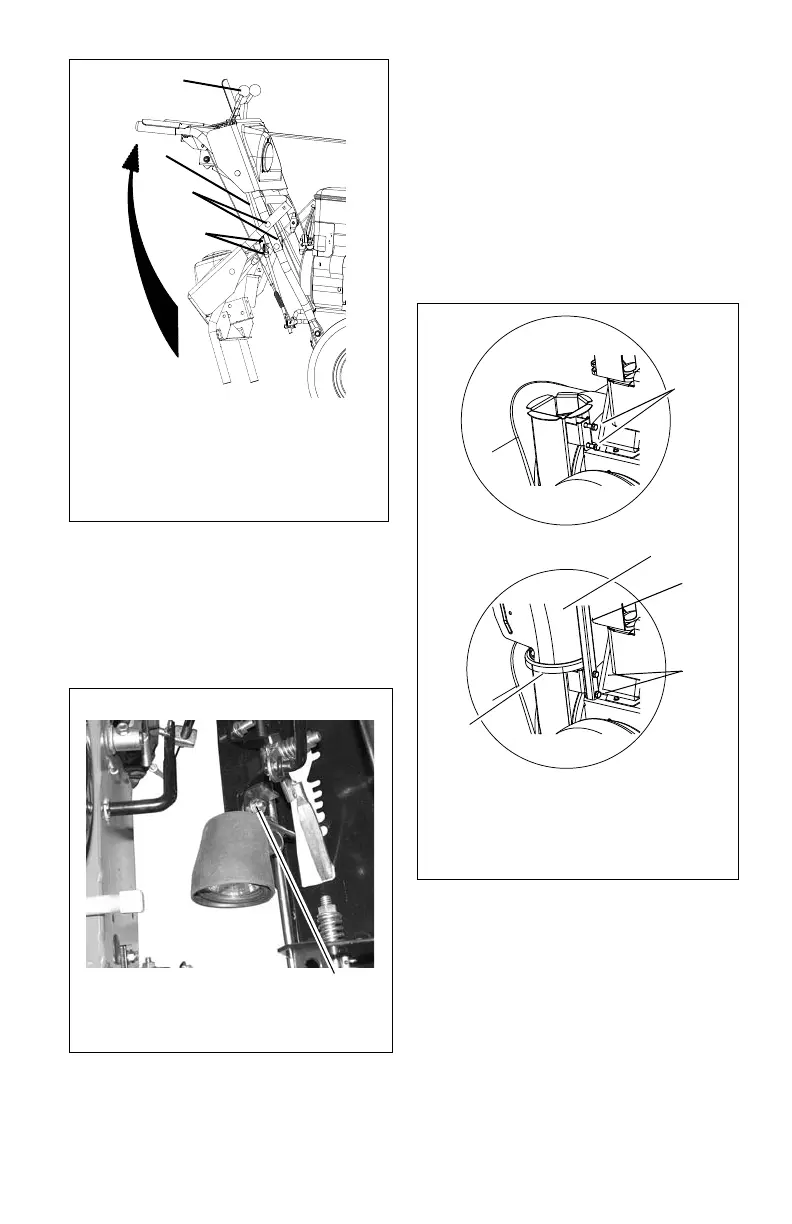GB - 9
Install Headlight (921022)
(Figure 6)
1. Remove headlight from location under
dash panel. Keep nut for installation.
2. Attach headlight to bolt on right side of
the dash. Fasten with nut removed in
step 1.
3. Plug wireharness into headlight.
.
Install Discharge Chute and
Discharge Chute Crank (921013, 019,
020, 022, 023)
(Figure 7, 8, and 9)
1. Grease underside of discharge chute
ring (if not already greased).
2. Remove mounting hardware from auger
housing (Figure 7).
3. Install discharge chute over opening in
the auger housing. Finger tighten the
mounting hardware removed in step 2.
NOTE: Leave discharge chute pedestal loose
to help install the chute crank.
4. Insert the short end of the chute rod into
the hole in the front of the control panel.
5. Connect the chute crank to the pinion
gear on chute with hairpin.
1. Handlebar
Hardware
2. Shift Rod
Hardware
3. Shift Rod
4. Speed
Selector
Lever
Figure 5
OS7030
1, 2
3
2
4
Figure 6
Remove nut to detach headlight from under
dash. Keep nut to mount light on unit.
Light Shipping Location
OS8045
Figure 7
1. Mounting
Hardware
2. Discharge
Chute
3. Chute
Pedestal
4. Discharge
Chute Ring
1
1
3
2
OS7040
OS7045
4
