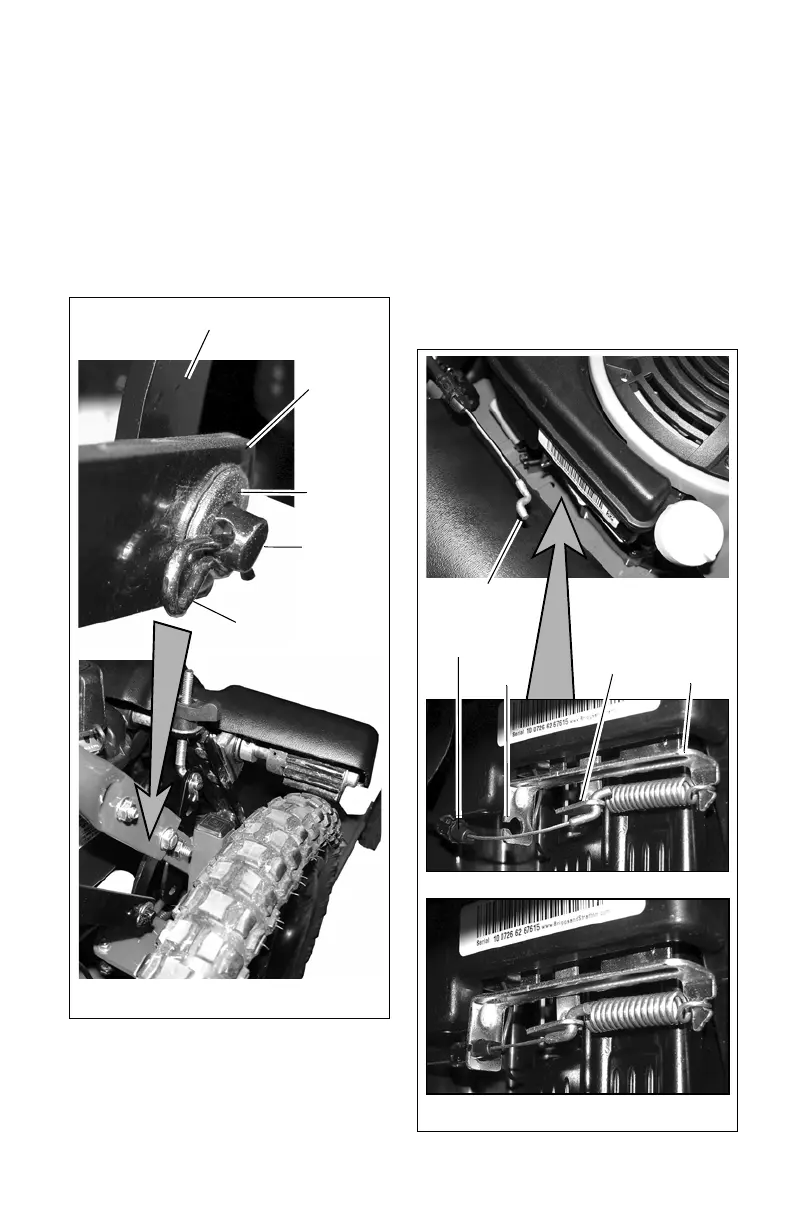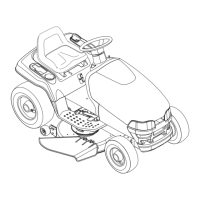GB - 10
Wheel Drive Actuation Link
Installation
See Figure 6.
10. Apply pressure against the wheel drive
(self-propel) mechanism to hold it down
against rear wheels. This will provide the
required clearance to install the wheel
drive actuation link on the bellcrank stud.
11. Install a flat washer, the actuation link
and a second flat washer on bellcrank
stud.
12. Install hairpin through bellcrank stud to
secure actuation link.
Operator Presence Control (OPC)
Cable Installation
See Figure 7.
NOTE: The OPC lever (Figure 15, Item 1) is
mounted on the left-hand end of the
handlebar. The OPC cable is routed down the
right side of the handlebar to the front of the
engine.
1. Connect OPC cable end to front of
engine. The Z-bend end of the cable is
installed into the engine flywheel brake
actuation arm through the bottom side.
2. Slide cable wire through slot in cable
mounting bracket.
3. Press cable clip into bracket hole from
backside until tabs lock clip in place.
Figure 6
Bellcrank
Flat
Washer
Wheel
Drive
Actuation
Link
Hairpin
Bellcrank
Stud
Figure 7
Oil
Fill
OPC
Cable End
Cable
Mounting
Bracket
Engine
Flywheel
Brake
Actuation
Arm
Slot
Cable Clip
(Front of Engine)
