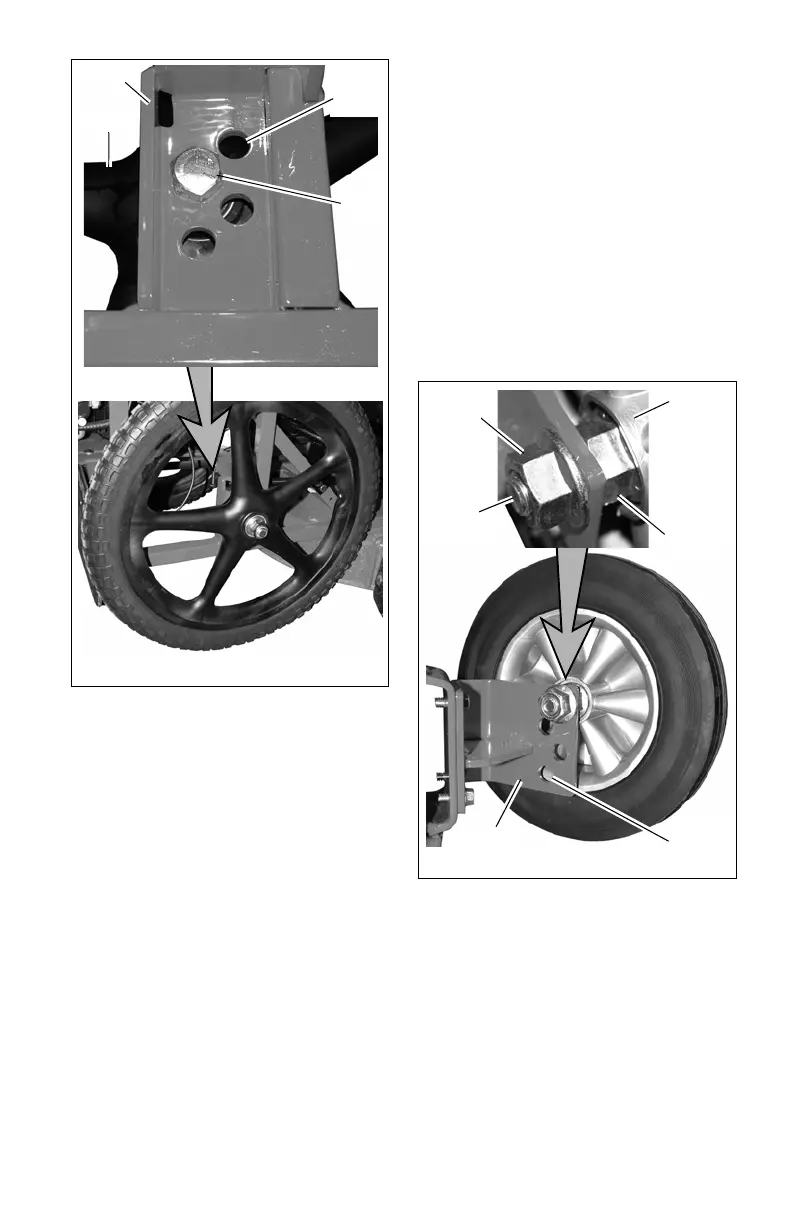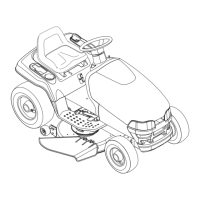GB - 18
Front Wheel Height Adjustment
See Figure 19
IMPORTANT: Front wheel height must be set
the same as rear wheel height for proper
height of cut.
1. Stop engine, wait for all moving parts to
stop and hot parts to cool.
2. Place unit on a flat, level surface.
3. Disconnect spark plug wire from spark
plug.
4. Raise front of mower to lift front wheels
off the ground. Support front of mower
deck with jackstands, blocking or other
similar, stable support.
The height of the standard, fixed front wheels
is changed by raising or lowering wheels in
the four available mounting holes in each
wheel support. Place wheels in upper holes
for a lower cut and lower holes for higher cut.
NOTE: Height-of-cut holes are spaced
approximately 0.665" (17mm) apart. The
mower is set-up at the factory in the second
from the lowest position, for a 2.7" (69mm)
cut height.
5. Hold axle bolt stationary with wrench
while removing inner nut.
6. Move each front wheel and axle bolt to
desired height-of-cut hole.
7. Hold axle bolt stationary with wrench
while tightening inner nut against
support.
8. Connect spark plug wire to spark plug.
Figure 18
Inside View
Frame
Wheel
Axle
Bolt
Height
of Cut
Holes
Figure 19
Height
of Cut
Holes
Outer
Nut
Wheel
Inner
Nut
Axle
Bolt
Support