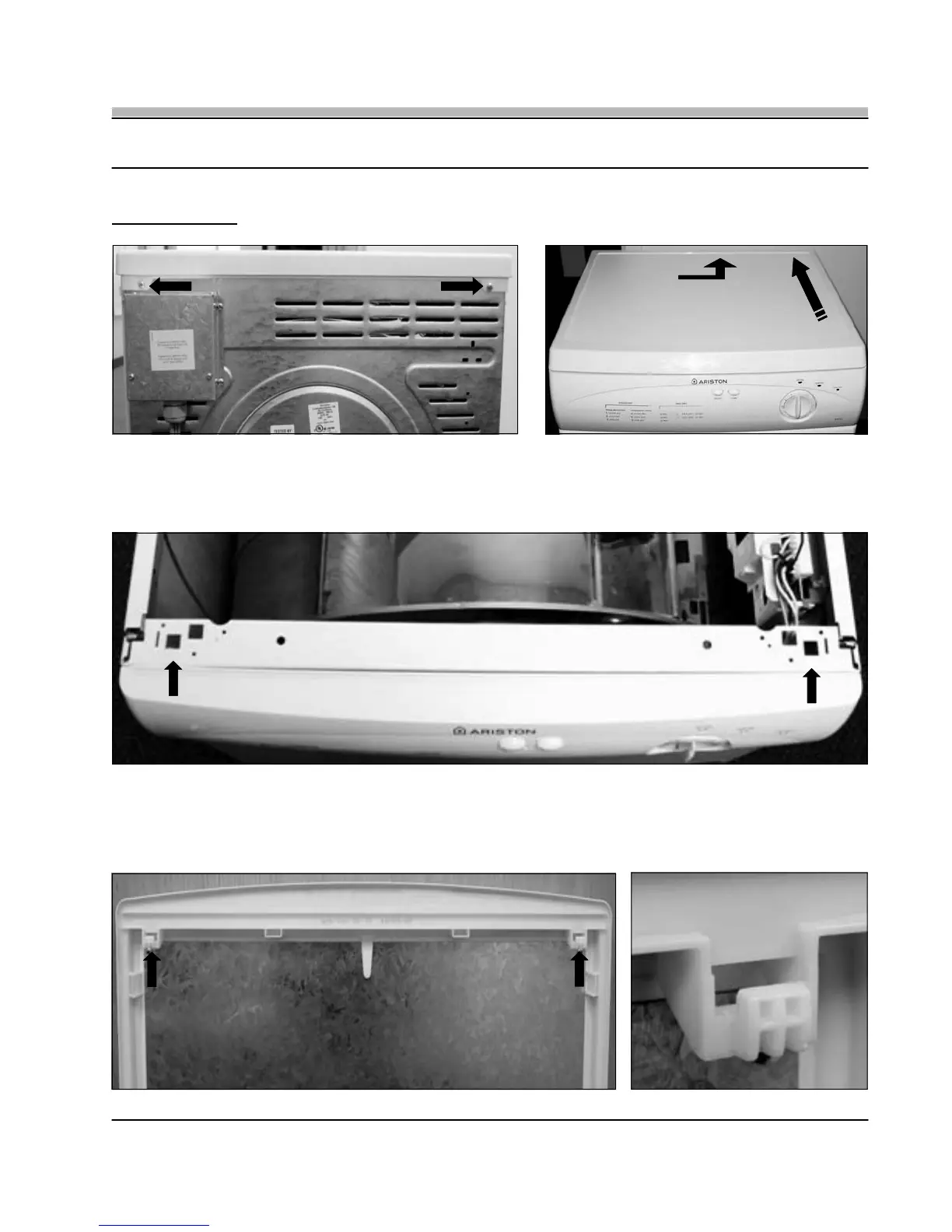REPAIR MANUAL
Page: 2
A 45 V
2. TOP PANEL
• To remove the Top Panel, first remove the two (2) Phillips screws located at the rear corners of the panel (Fig. 2-1). With the two
screws removed lift the rear of the panel up approximately three (3) inches and then slide the panel back, moving it away from the
Control Panel (Fig. 2-2)
Fig. 2-1
Fig. 2-2
1
2
Fig. 2-3
• With the Top Panel removed you can see the two (2) alignment slots on top of the Frame (Fig. 2-3) that correspond to the two (2)
Alignment Tabs on the bottom of the Top Panel (Fig. 2-4). When re-installing the panel make sure to align the tabs and slots and
then slide the panel back into place. A close up of an Alignment Tab can been seen in Fig. 2-5.
Fig. 2-4
Fig. 2-5
