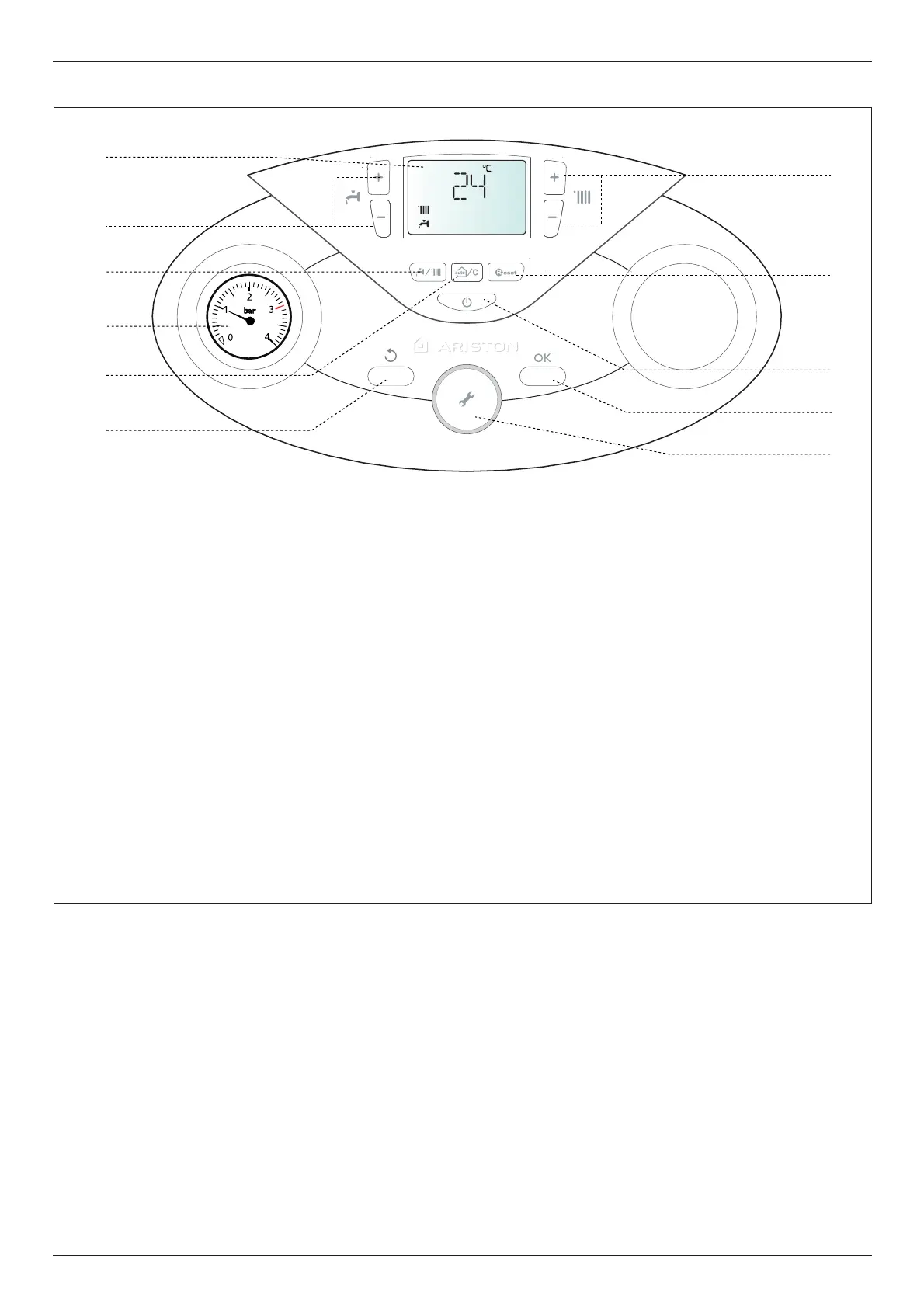5
descrizione del prodotto product description
Pannello comandi
Control Panel
Legenda:
1. Display
2. Tasti +/- regolazione temperatura sanitario
3. Tasto MODE - selezione modalità di funzionamento
(estate / inverno)
4. Idrometro
5. Tasto attivazione/disattivazione
Funzione Auto e/o Funzione COMFORT
8. Tasto ESC - riservato al tecnico quali cato
6. “encoder”- riservato al tecnico quali cato.
Tasto OK - riservato al tecnico quali cato.
9. Tasto ON/OFF
11. Tasto RESET
12. Tasti +/- regolazione temperatura riscaldamento
Legend :
1. Display
2. Domestic Hot Water adjustment button +/-
3. MODE button
(Operation mode selection (summer/winter)
4. Pressure gauge
5. Auto Function and/or Comfort Function
enable/disable button
8. ESC button - reserved for technical assistance
6. “encoder” programming knob
- reserved for technical assistance
OK button - reserved for technical assistance
9. ON/OFF button
11. RESET button
12. Heating temperature adjustument button +/-
1
2
3
4
5
6
7
8
9
11
12
