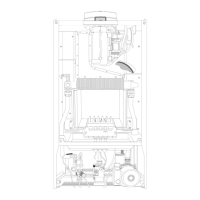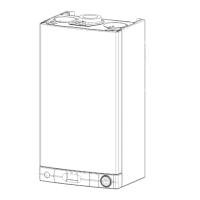12
To connect a room thermostat and/or time clock, it is necessary to:
1. - Open the control panel as indicated in section 4.3;
2.- Remove screws “A” and remove the inspection cover from the reverse of the control
panel;
3. - For the room-thermostat connect the thermostat switching wires to the position 5 and
6 and remove the wire link (for three-wire thermostats connect the neutral to terminal
N);
4. - For the time clock connect the clock switching wires to the positions 3 and 4 and
connect the clock motor electrical supply to the terminals marked L and N.
Note: A frost thermostat is built-in to the appliance.
For connection to control systems with zone valves for hot water cylinders
see section 3.
2.10 ROOM THERMOSTAT
CONNECTION
A
